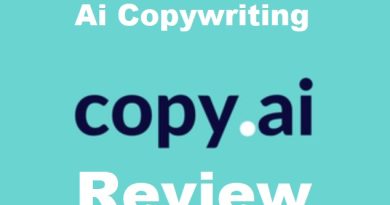Transforming Classrooms: Essential AI Tools for Teachers
Last Updated on September 19, 2023
Remember the days when chalk and blackboards were our best friends in classrooms? Well, those times have changed. Today, AI tools for teachers are transforming traditional teaching methods.

We’ve all seen AI’s magic unfold in various sectors – but ever thought about its impact on education? It’s quite a revolution!
A simple quiz can now turn into an interactive learning session with Sendsteps.ai. Gradescope is here to lighten your grading load while Bing Image Creator inspires creative writing like never before.
So buckle up as we take you through this journey of tech-enhanced teaching tools! By the end of this read, you’ll be ready to bring these innovations right into your classroom!
AI Tools for Interactive Learning and Presentations- Sendsteps AI
AI is transforming the way instruction happens in classrooms, revolutionizing education for future generations. Among these innovations, Sendsteps.ai is a versatile tool used to create interactive presentations and classroom quizzes.
AI Quiz Generator For Classroom Quizzes
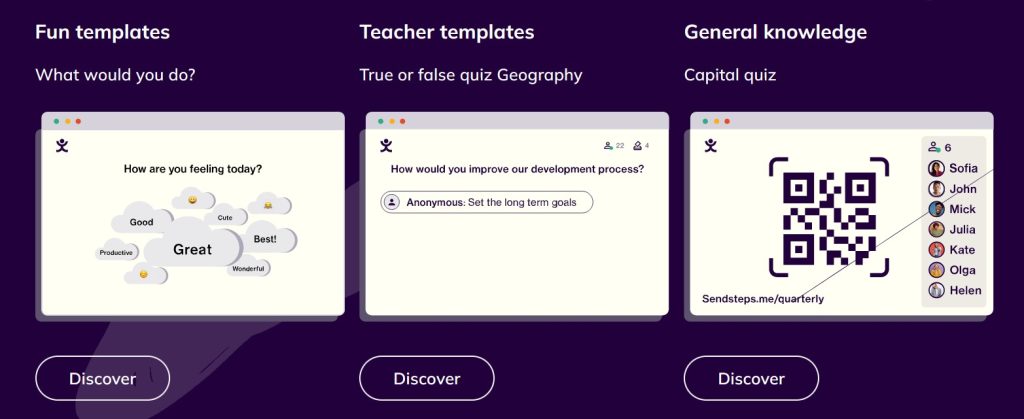
Creating engaging quizzes can be time-consuming. But with Sendsteps.ai, this process becomes simple and quick. It allows teachers to build dynamic quiz sessions that grab students’ attention while making learning fun.
This platform offers real-time feedback on student performance during these quizzes – an invaluable feature that helps teachers gauge comprehension levels instantly.
Yippity.io- Turn notes into quizzes
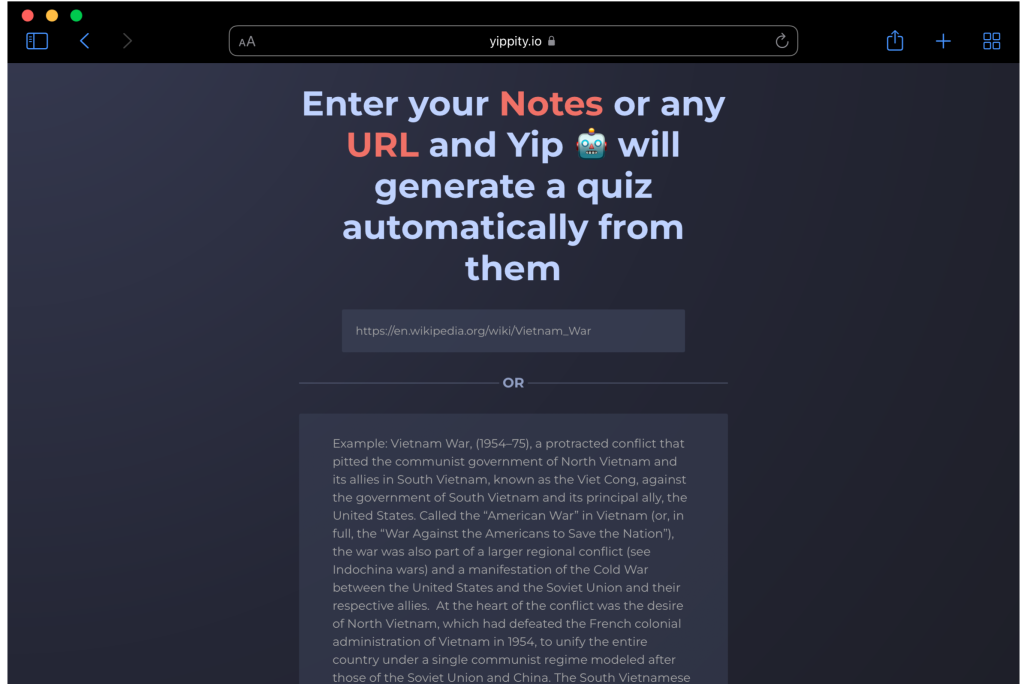
Another interesting AI quiz generator is Yippity.io which can converts any text or any website Into A Quiz Automatically. You can pretty much enter a URL and get a quiz based on that page and/or flashcard to study from. Very simple and creative tools. The best part they have a free plan (limited to 3 quizzes a month) but even the paid plan is very affordable – only $5 a month.
Revolutionizing Presentations with AI

Moving away from traditional presentation methods, Sendsteps.ai brings about an innovative change using its unique AI presentation tool. This powerful utility generates complete presentations based on given topics – saving hours spent crafting slides.
The magic doesn’t stop there. The platform also supports remote learning capabilities; hence it’s no wonder why educators around the globe are leveraging its potential.
The use of such smart tools not only improves efficiency but also enhances educational experiences for both learners and instructors.
While technology continues evolving at lightning speed, so does our approach towards teaching methods.
From grading homework to conducting online lessons – every facet of education gets positively impacted by artificial intelligence.
So next time you’re preparing a class or assignment remember: A sprinkle of tech might just do wonders.
Remember: In this fast-paced world where adaptation is key – staying updated could make all difference.
Incorporating AI tools like Sendsteps.ai into your teaching methods can make learning interactive and fun for students. It not only improves engagement but also enhances comprehension through real-time feedback during quizzes or presentations.
Streamlining Grading Process with AI Tools- Gradscope
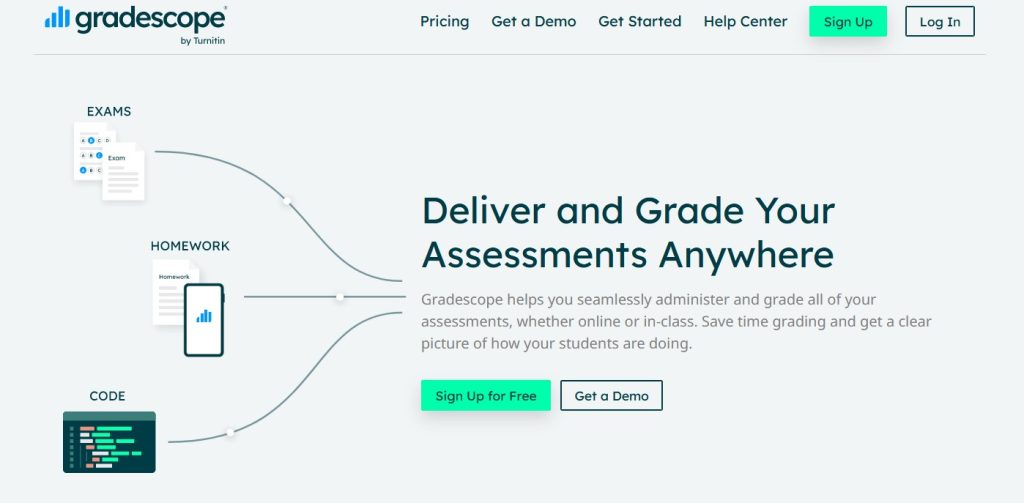
The grading process is a time-consuming task for teachers. But, thanks to artificial intelligence (AI), tools like Gradescope are changing the game.
Transforming Assessment with Gradescope
This tool uses AI to automate grading processes. Imagine freeing up countless hours spent on checking assignments or exams. With Gradescope, this isn’t just wishful thinking anymore.
The magic lies in its automatic grading feature that doesn’t just save time but also ensures fairness and consistency across all student submissions. Moreover, it’s an effective way of assessing rubric-based assessments.
If you’re wondering how exactly does it work – think about feeding a machine learning model thousands of examples of grades along with their corresponding papers until it learns to grade new ones accurately. That’s precisely what happens behind the scenes at Gradescope.
Enhancing Visual Learning With AI Image Generators– Bing Image Creator
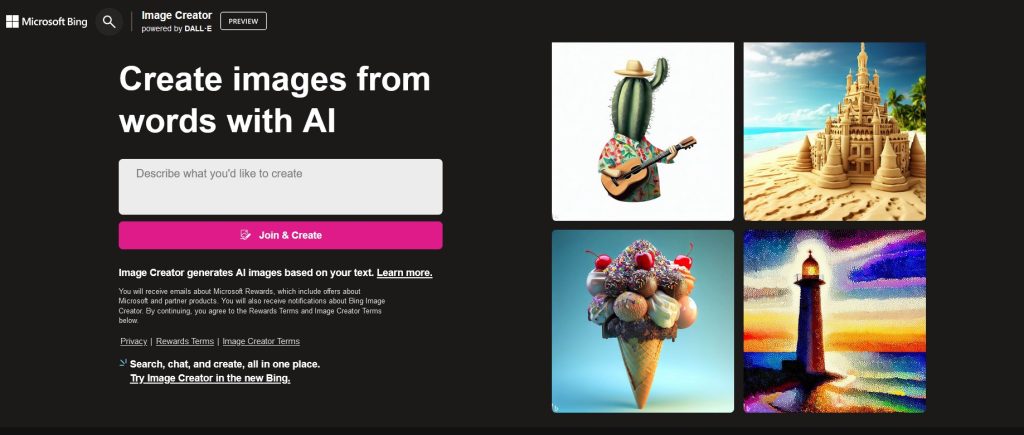
Most of us are visual learners, so using the right visuals to teach is essential in communicating with your students.There are many AI Image/art generators out there. Bing Image Creator is a game-changer in inspiring creativity plus it’s FREE.
Bing Image Creator uses its AI prowess to stir up your imagination by generating custom composite images from existing ones on the internet. Imagine having limitless visual prompts at your fingertips.
But how does this work exactly? Let’s take a closer look.
The Magic Behind Bing Image Creator
This remarkable tool combines multiple images found online into one composite image. So, let’s say you’re trying to visualize a superhero who loves pizza and plays electric guitar – no problem. Bing Image Creator can combine these elements into one picture serving as inspiration for our soon-to-be-beloved character.
By merging different aspects of numerous pictures together seamlessly, it gives birth to unique compositions that might just be the spark needed for groundbreaking stories/classes.
Fueling Your Creative Writing Routines
Creativity often thrives when presented with stimuli that are out-of-the-ordinary; things we don’t encounter every day. That’s where Bing Image Creator shines brightest.
Inspiring fresh narratives becomes easy because each image offers countless possibilities waiting to be explored – all thanks due their distinctive combinations of elements unseen elsewhere.
Feeling Inspired yet?
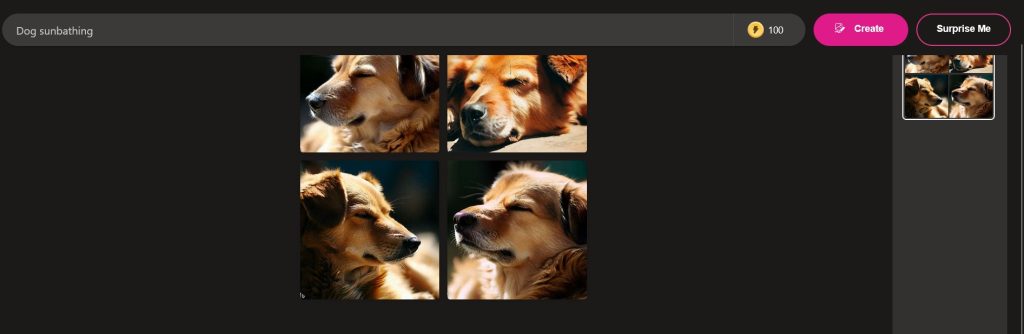
AI Tools for Curriculum-Aligned Content and Activity Generation
The development of curriculum-aligned content can be a daunting task, but AI tools like Education CoPilot are here to lighten the load. With this innovative tool, teachers get the help they need in creating activities that adhere to their curriculums.
Educators often struggle with generating engaging learning materials that align perfectly with set guidelines. This is where Education CoPilot comes into play – it provides assistance by making use of artificial intelligence.
This unique platform allows teachers to develop relevant teaching materials without straying from established educational standards. The generated content fits seamlessly within the constraints of any given curriculum, eliminating concerns about compliance or relevance.
Crafting Tailored Learning Activities with Copilot- AI Lesson Plan Generator
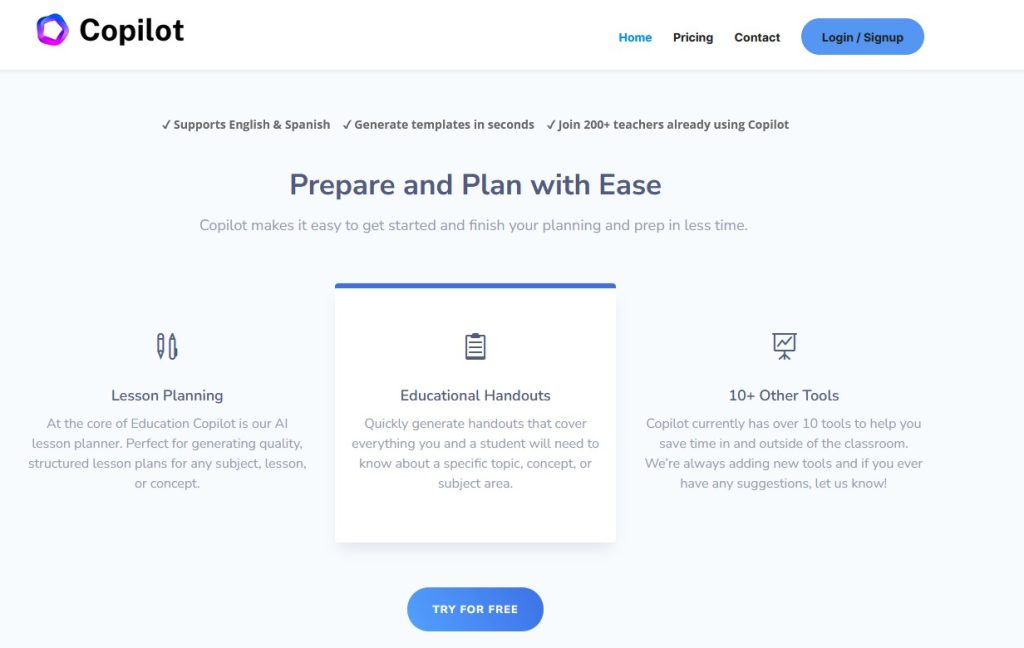
Aside from crafting aligned lessons, activity generation is another critical area where Education CoPilot shines. By leveraging its built-in AI technology, educators can easily create tailored exercises designed specifically around their syllabus objectives.
In just a few clicks, complex lesson plans transform into interactive tasks designed for optimal student engagement and knowledge retention. These custom activities are not only pedagogically sound but also diverse enough to cater to different learning styles and abilities among students.
Pioneering Educational Innovation Through Artificial Intelligence
No longer do educators have to burn midnight oil wrestling over how best to present subject matter while ensuring full alignment with standard-based requirements. Thanks largely due to its AI-driven features, Education CoPilot offers an effective solution — transforming both classroom instruction and independent study sessions alike.
To say that this resourceful tool has revolutionized teaching would be an understatement. It is more like a personal assistant that understands the curriculum as well as you do, ready to help with lesson planning and activity creation whenever you need it.
Ultimately, AI tools such as Education CoPilot are proving indispensable in modern education. They provide the necessary support teachers require for efficient delivery of curriculum-aligned content and activities, freeing them up to focus on what matters most – guiding students towards success.
With AI tools like Education CoPilot, teachers can create curriculum-aligned content and activities with ease. This tool uses artificial intelligence to help generate engaging lessons and custom exercises that adhere to educational standards. It’s like a personal assistant for lesson planning, freeing up educators to focus on guiding students towards success.
Automating Video Creation with AI Tools
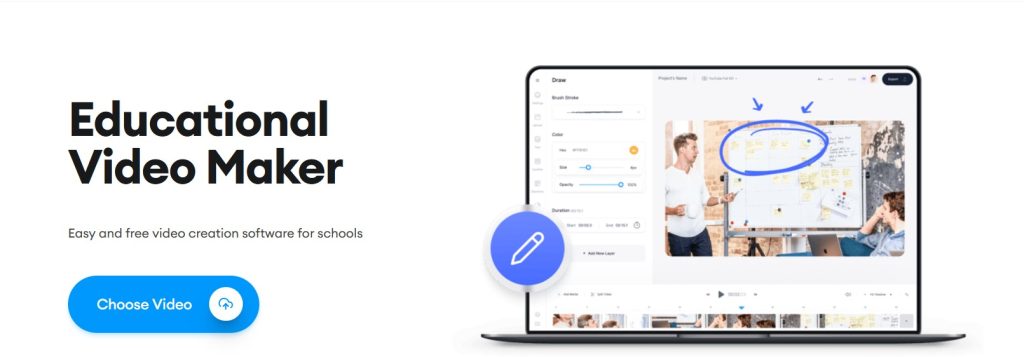
The realm of video creation is evolving, thanks to the emergence of AI tools like Veed.io and Invideo. These platforms are changing the game by automating editing and customization processes.
Imagine this scenario: you’re a teacher prepping for an online class. You want to make your lecture more engaging with a well-edited video, but you lack the time or technical know-how. This is where Veed.io or invideo comes in handy.
Embracing Automated Editing
In traditional settings, video editing can be time-consuming and often requires specific skills. But AI video creation and editing platforms change that narrative.
By leveraging artificial intelligence, it allows teachers to easily create and edit their videos without having any prior knowledge about editing software. It takes care of all those nitty-gritty details – trimming clips, adding transitions or effects – making it easier than ever before to produce quality content. You can convert text to videos, images to video , automatically add subtitles and much more. You can turn entire classes into videos within a few clicks and share them with your students.
Language Learning Enhanced by AI Tools- Duolingo Max
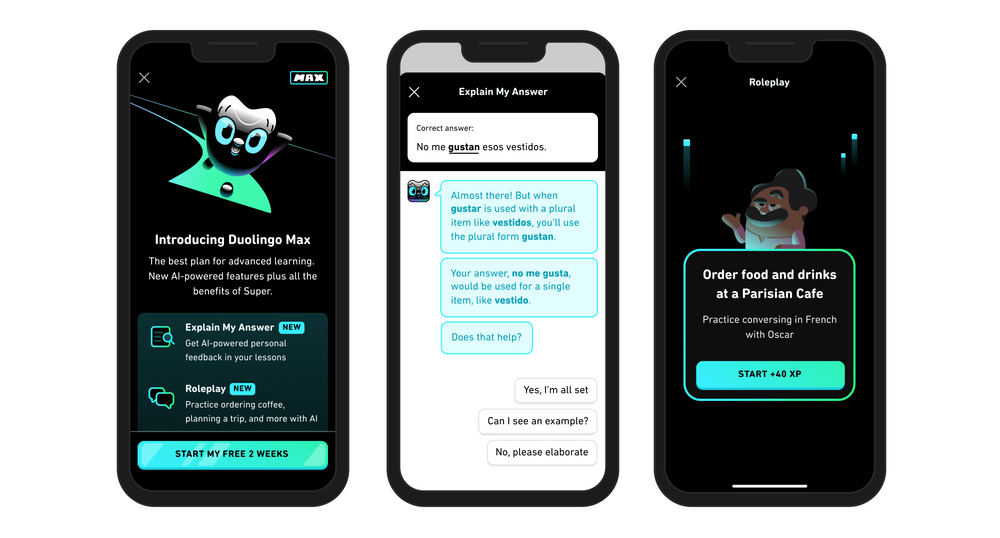
Navigating the process of learning a new language can be likened to scaling a mountain peak. It’s tough, but with the right tools, it becomes manageable and even fun. This is where Duolingo Max comes into play.
The Role of Duolingo Max in Language Learning
Duolingo Max, one of the best language learning tools, helps users to practice their language skills interactively. Think of it as your personal tutor who never tires or runs out of patience.
This innovative tool creates an immersive environment for learners, much like being dropped off in a foreign country without any translation app. Scary? Maybe at first. But that’s how you learn.
Duolingo uses advanced artificial intelligence to understand user responses and provide helpful feedback immediately – all while adapting its teaching approach based on individual progress and areas needing more focus.
Beyond just grammar lessons and vocabulary drills, this AI-powered chatbot also incorporates cultural insights into its curriculum – something you won’t get from textbook-based learning methods alone.
Say goodbye to feeling overwhelmed by complex sentence structures or tricky verb conjugations because here’s where practicing language proficiency gets interactive (and less intimidating.). You get real-time corrections when you make mistakes along with tips for improvement which fosters effective self-learning habits.
A Practical Example:
- You start conversing with the bot about ordering food at a French café: “Je voudrais un croissant.”
- If you fumble, don’t worry. The bot will gently correct: “You missed ‘s’il vous plaît’ – politeness is key in French culture.”
- Now you know more than just a sentence. You’ve learned about the cultural etiquette too.
The beauty of Duolingo Max lies in its ability to let learners practice language skills at their own pace, without fear of judgment or embarrassment.
Wrapping it up, imagine having your own AI language expert on call round-the-clock for chit-chat practice – no matter the time or place. Learning languages has never been this engaging and enjoyable. Now, go out there and nail that.
Picking up a new language might seem as daunting as climbing Everest, but with Duolingo Chatbot, it’s more like an enjoyable hike. Think of this AI tool as your relentless personal coach, offering you interactive practice and instant feedback. It goes beyond mere vocab drills and grammar lessons by adding cultural insights for a deeper learning experience. Plus, you can learn at your own speed without any rush.
Using AI Tools for Student Performance Tracking

AI tools have made a big splash in the education sector, and Brainly is leading the pack. This platform uses artificial intelligence to track student performance effectively.
This isn’t your ordinary grading system. Brainly’s use of AI goes beyond tallying up correct answers; it gets into how students are learning and where they might need more help.
The magic lies in its ability to analyze data at scale. It can sift through thousands of test results, homework assignments, and quiz scores within seconds. But this doesn’t mean that teachers lose control over their classroom or teaching style.
Analyzing Data with Brainly’s AI Tools
In fact, these insights give educators more power than ever before because they highlight exactly what areas students struggle with most often so teachers know where to focus their attention next time around.
This smart analysis provides a roadmap for effective learning techniques based on real-time data from actual students – not just theories from textbooks.
Aiding Personalized Learning Plans
No two learners are alike – some may excel at visual tasks while others learn best through auditory exercises. Recognizing these differences allows for personalized learning plans tailored specifically towards each student’s needs which is another area where Brainly shines.
The AI-based tracking helps identify individual strengths and weaknesses quickly without any bias coming into play making sure every learner gets equal opportunities irrespective of their initial skills level when joining the class.
Easing Teacher Workload
Besides being an efficient tool for student progress tracking, Brainly also takes off significant workload pressure off teacher shoulders by automating repetitive tasks.
As a consequence, teachers can devote more energy to connecting with students one-on-one and less time immersed in administrative tasks. It’s the perfect blend of human touch and AI efficiency.
The practicality that Brainly brings to the table is undeniably beneficial for both educators and learners. With its effective learning techniques guided by AI tools, student performance tracking has never been this insightful or effortless.
Brainly, a cutting-edge AI tool, is shaking things up in the education sector by transforming how we track student performance. It’s not just about tallying correct answers – it digs deeper into learning patterns and pinpoints areas where students need extra help. With this insightful data at their fingertips, teachers can tailor learning plans to each student’s individual needs. But that’s not all. Brainly also lightens the load for teachers by automating…
Plagiarism and Grammar Checker-Quillbot
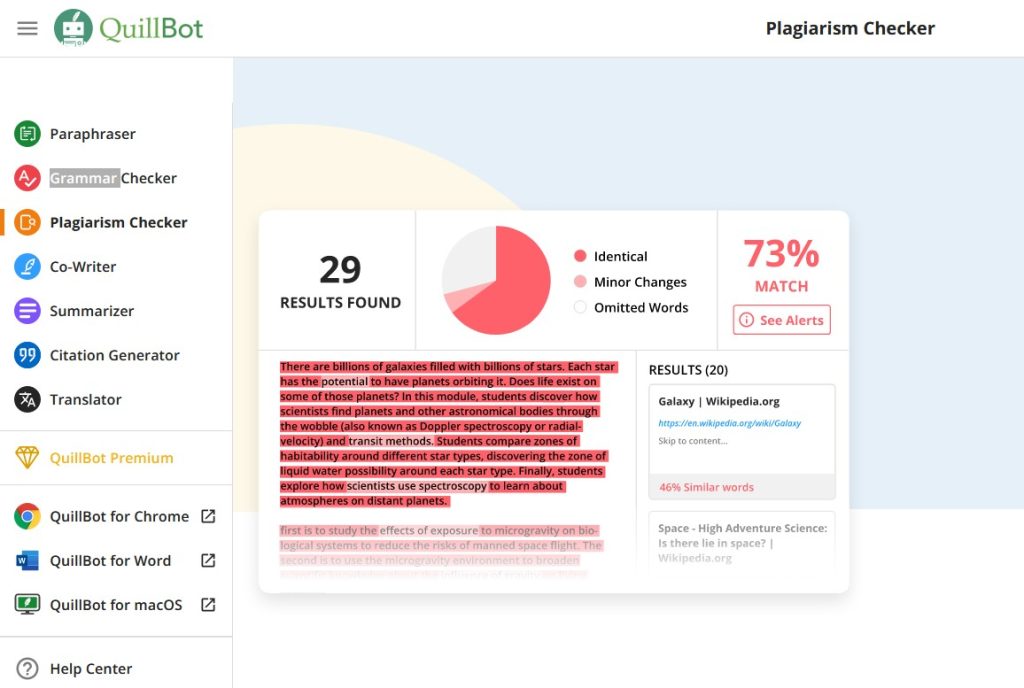
QuillBot is an AI-powered writing assistant that offers various valuable features for teachers and student to help improve and monitor their writing, including grammar correction, paraphrasing, and plagiarism checking. Here’s an overview of what QuillBot does:
- Grammar and Writing Correction: QuillBot can analyze text and provide suggestions to correct grammar and writing errors. It helps users identify and fix issues related to sentence structure, punctuation, spelling, and word choice. This feature is particularly useful for improving the clarity and correctness of written content.
- Paraphrasing and Rewriting: QuillBot excels at paraphrasing and rewriting sentences and paragraphs. It can help users rephrase their text while retaining the original meaning, which is valuable for avoiding plagiarism and improving the overall quality of writing. Users can select different paraphrasing options based on the level of transformation they desire.
- Word Choice and Vocabulary Enhancement: QuillBot suggests synonyms and alternative words to enhance vocabulary and improve the overall quality of written content. This can help users make their writing more engaging and varied.
- Plagiarism Checker: QuillBot includes a plagiarism checker that scans the text to identify potential instances of plagiarism. It helps users ensure the originality of their work and provides suggestions for rephrasing or citing sources when necessary.
- Grammar and Style Guides: QuillBot offers grammar and style guides that explain the rules and principles behind the suggestions it provides. This educational aspect helps users understand why certain corrections are recommended, contributing to their writing improvement.
- Integration: QuillBot can be integrated into various writing platforms, such as web browsers, word processors, and online text editors. This allows users to access its features seamlessly while working on their documents.
- Customization: Users can customize the tool’s settings to match their specific writing preferences, style guides, or classroom requirements. This makes QuillBot adaptable for various writing contexts.
Overall, QuillBot is a versatile writing assistant designed to help users enhance the quality, clarity, and correctness of their written content. Teachers can use it to help improve their students writing skills, avoid plagiarism, and produce polished and well-structured documents.
Conclusion
So, we’ve taken a whirlwind tour of AI tools for teachers.
AI is transforming every aspect of the education world from lesson planning, grading, tutoring, student tracking and we are likely to see this trend continues to grow. That does not mean that artificial intelligence can replace teachers, but teachers do need to adapt and learn how to use these tools to save time and focus on skills that AI can’t help student with like empathy, creativity, critical thinking, social skills , emotional intelligence and ethics. That’s where teachers will have the added value in the future as AI takes over most of the manual , tedious tasks. Which AI tools do you use as a teacher? let us know in the comments!
FAQs
AI technology has the potential to enhance education by personalizing learning, automating administrative tasks, and offering data-driven insights. However, AI is unlikely to replace human teachers entirely. Teaching involves complex interactions, adaptability to dynamic situations, and the nurturing of social and emotional skills, which are challenging for AI to replicate. Human teachers provide mentorship, ethical guidance, and foster creativity and innovation. They also navigate cultural sensitivities and ensure ethical education practices. Moreover, AI raises ethical concerns, including privacy, bias, and surveillance issues. Instead of replacing teachers, AI should be viewed as a tool to support and augment their capabilities. This collaboration can free up teachers to focus on personalized instruction and mentoring, while AI handles administrative aspects. The future of education likely involves a harmonious balance between human educators and AI technology, each contributing its unique strengths to create a more effective learning environment.
AI educational tools include Gradescope for grading automation,Yippity.io for creating visual learning aids, Sendsteps AI for creating pretensions, Veed IO for video creation, or Duolingo Max to practice language skills.
In teaching, you can use AI to streamline tasks like grading, tutoring, student feedback and lesson plan creation.
ChatGPT for content creation and idea generation.
Bing Image creator for creating visuals.
Quillbot to check plagiarism.
Brainly for homework assistant.