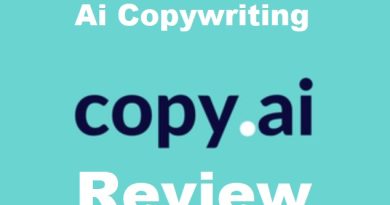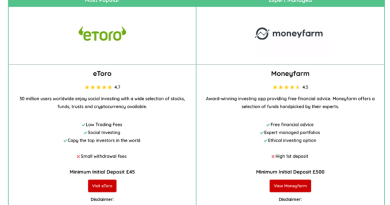Access For All: Evaluating Userway’s Features and Benefits
Last Updated on October 6, 2023
In today’s digital age, accessibility has become a paramount concern for businesses and organizations striving to create inclusive online environments. As the internet plays an increasingly integral role in our daily lives, ensuring that websites are accessible to all users, including those with disabilities, is not just a moral imperative but also a legal requirement in many jurisdictions.
One solution that has garnered significant attention in the web accessibility landscape is Userway. In this blog post, we will do a comprehensive exploration of Userway’s features and benefits, shedding light on how this tool can help website owners make their online content truly accessible to everyone, while simultaneously enhancing user experience and compliance with accessibility standards (like the ada compliance website standards). Whether you’re a web developer, a business owner, or simply someone interested in the ever-evolving world of digital accessibility, read on to discover how Userway can be a game-changer for your web presence.
From audio description and keyboard navigation to text resizing and color contrast adjustments, Userway provides an array of features that can greatly improve the user experience for individuals with visual, hearing, or motor impairments. Moreover, Userway seamlessly integrates with various CMS platforms, making it convenient for website owners to implement these accessibility enhancements.
By adding an accessibility widget or accessibility software to your website you are not only adhering to legal requirements like the ada compliance website guideline and 508 compliant website section but also demonstrate your commitment to a more inclusive online experience for all. Stay tuned as we explore the features and benefits of Userway in detail.
A Tour Down Memory Lane- Userway Short History
Userway, a pioneering force in the field of web accessibility, was founded in 2016 by CEO and co-founder Alon Mason. Userway was established with a strong commitment to making the internet more accessible for all users. The company’s headquarters are located in Wilmington, Delaware.
Since its inception, Userway has grown exponentially in popularity, and its impact on the web accessibility landscape has been substantial. Userway had already gained the trust of over 1 million websites and was widely adopted by businesses, educational institutions, government agencies, and organizations across various sectors. Given its commitment to accessibility and its innovative features.
In 2022 Userway went public and was listed in the Tel Aviv Stock Exchange and is now traded under the symbol UWAY.

Why accessibility is important for websites
In today’s digital age, websites have become the primary means of interaction between businesses and their customers. However, many websites still fail to consider the needs of individuals with disabilities, thereby excluding them from accessing essential information and services. This lack of accessibility not only hinders the user experience but also prevents businesses from reaching a wider audience.
By prioritizing website accessibility, you can ensure that your content and services are available to all individuals, regardless of their abilities. This inclusivity not only enhances the user experience but also helps build a positive brand image and fosters customer loyalty. Moreover, with the increasing focus on legal compliance, it is crucial for businesses to meet the accessibility standards set by the Americans with Disabilities Act (ADA) and other web accessibility guidelines.
Understand Legal Requirements and Web Accessibility Guidelines
ADA
The Americans with Disabilities Act (ADA) is a civil rights law that prohibits discrimination against individuals with disabilities in various areas, including public accommodations, employment, and telecommunications. Although the ADA does not specifically mention website accessibility, the Department of Justice has clarified that websites can be considered places of public accommodation and therefore must be accessible to individuals with disabilities.
To ensure compliance with the ADA and other web accessibility guidelines, website owners need to consider various factors, such as providing alternative text for images, using descriptive headings, ensuring keyboard accessibility, and maintaining color contrast. However, implementing these accessibility features manually can be challenging and time-consuming, especially for websites with a large number of pages.
Section 508 Compliance
Section 508 of the Rehabilitation Act of 1973 is a U.S. federal law that requires federal agencies to ensure that their electronic and information technology (EIT) is accessible to people with disabilities. This law specifically applies to federal government agencies and the technology they use, including websites, software, and hardware.
WCAG
The Web Content Accessibility Guidelines (WCAG) are a set of internationally recognized standards developed by the World Wide Web Consortium (W3C) to ensure that digital content, such as websites and web applications, is accessible to people with disabilities. These guidelines provide a framework for creating web content that is perceivable, operable, understandable, and robust for all users, regardless of their abilities or disabilities. Here’s a brief explanation of the key principles and levels of WCAG guidelines:
- Perceivable: This principle focuses on making content perceptible to all users. It includes guidelines for providing text alternatives for non-text content (such as images and videos), ensuring content can be presented in different ways (e.g., resizable text and adaptable layouts), and making sure that information is distinguishable and easy to perceive.
- Operable: The operability principle emphasizes that all users should be able to interact with and navigate through web content. This includes guidelines for keyboard accessibility, providing sufficient time for users to read and interact with content, avoiding content that may cause seizures or physical discomfort, and making navigation menus and controls user-friendly.
- Understandable: Web content should be designed to be easily understandable. This principle includes guidelines for clear and concise language, predictable navigation and functionality, error prevention and handling, and the availability of help and support for users when needed.
- Robust: The robustness principle ensures that web content is compatible with current and future technologies. This means adhering to web standards and using semantic HTML to ensure that assistive technologies can properly interpret and present content to users with disabilities.
Current WCAG Guidlines
The current WCAG 2.1 aa guidelines are organized into three conformance levels, each with increasing levels of accessibility:
- Level A: These are the basic requirements for making web content accessible. Conforming to Level A ensures that the most fundamental accessibility features are in place.
- Level AA: Conforming to Level AA enhances accessibility by addressing a wider range of disabilities and improving the overall user experience.
- Level AAA: This is the highest level of accessibility conformance, addressing the most complex accessibility issues. Conforming to Level AAA makes web content even more accessible. However, it can be challenging to achieve and may not always be practical for all websites.
You can easily check if your site is compliant using Userway wcag compliance checker
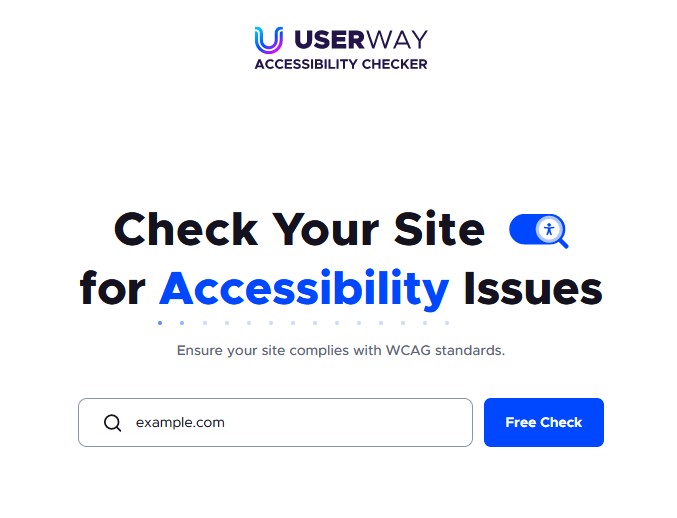
Userway’s key features for website accessibility
Userway offers a comprehensive suite of features and tools designed to enhance website accessibility and make it easier for individuals with disabilities to navigate and interact with web content. Let’s explore some of Userway’s key features:
Userway Main Accessibility Widget
Most of userway features related to web accessibility are stacked in the Userway Accessibility Widget
Screen Reader
Userway’s Screen Reader feature will read aloud all page contents. This allows individuals with visual impairments for example to access visual content through audio descriptions. This feature provides a detailed narration of images, graphics, and other visual elements, enabling visually impaired users to understand the context and content of the images.
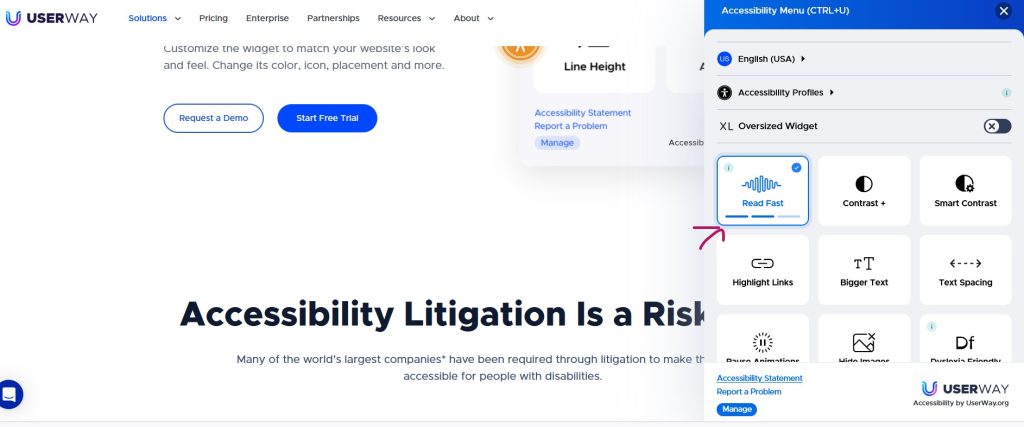
Page Structure
Rapidly unveil page headings, landmarks, and links in a well-organized, easily navigable, and inclusive format. This facilitates swifter content discovery for both individuals with disabilities and those without, streamlining their access to desired information.
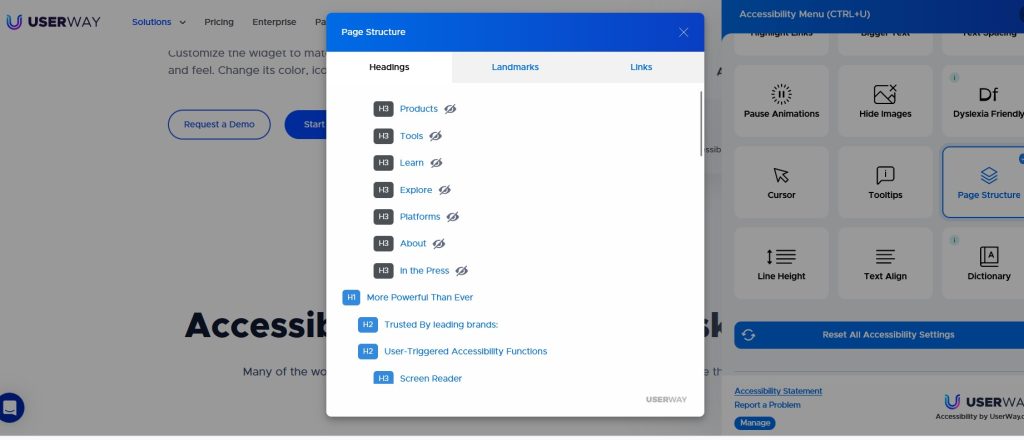
Text Resizing
Userway’s text resizing feature enables users to adjust the font size according to their preferences. This is particularly beneficial for individuals with visual impairments or reading difficulties, as it allows them to customize the text size to ensure optimal readability.
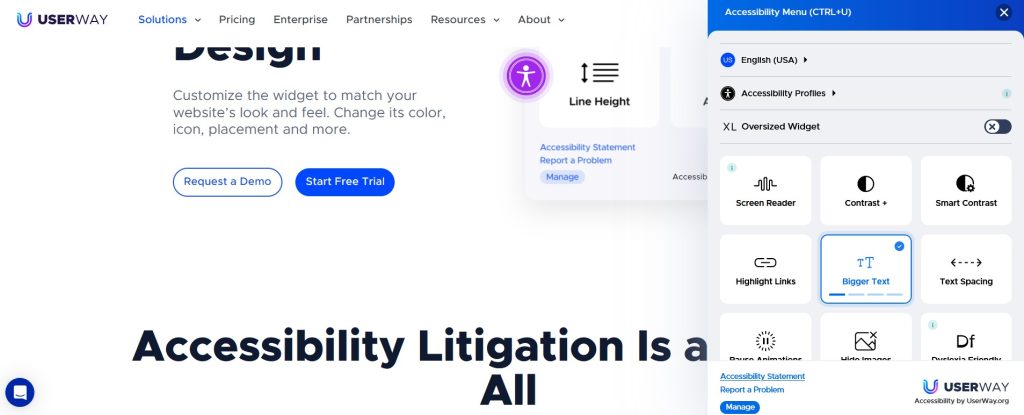
Color Contrast Adjustments
Userway’s color contrast adjustment feature enhances the visibility of web content for individuals with low vision or color blindness. By providing options to modify color contrast, website owners can ensure that text and graphical elements are easily distinguishable, improving readability and usability for all users.
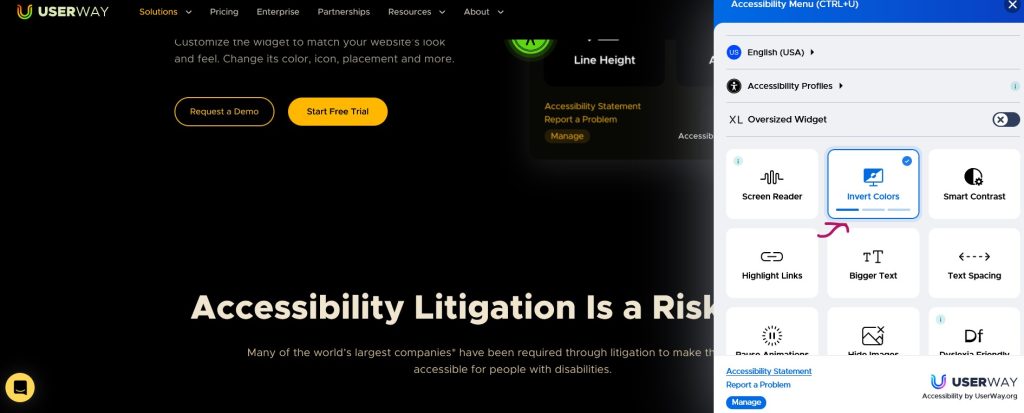
Live Site Translations
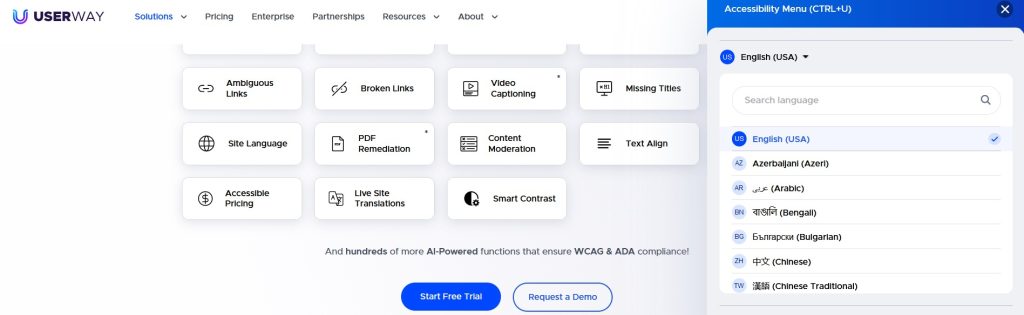
Effortlessly translates your website into over 40 languages, enhancing accessibility for non-native speakers, and those with learning disabilities.
There are dozens more interesting accessibility features you can check out under the Userway widget but I think you get the idea. It really seems like Userway thought of every possible way to make web accessibility an all inclusive experience.
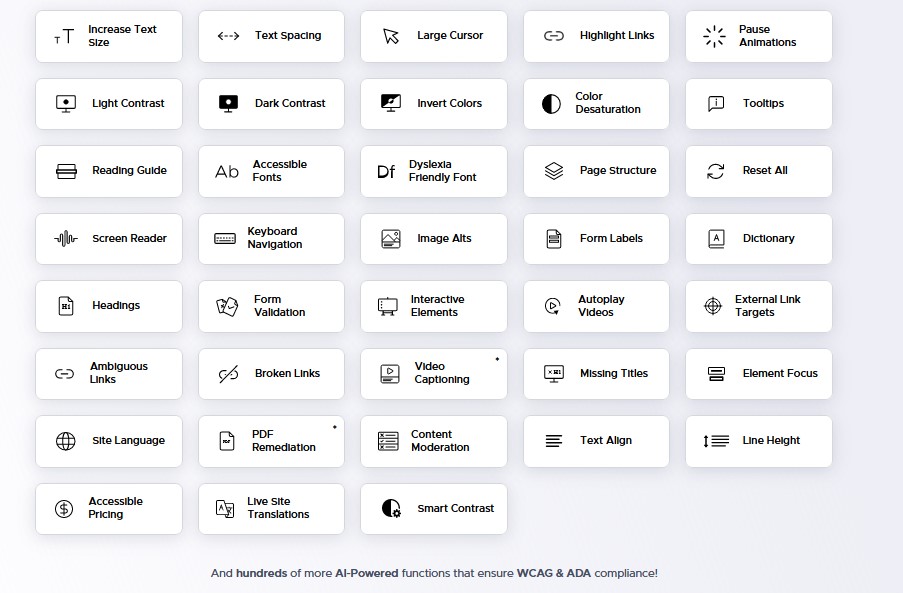
Accessibility Scanner and Audits
UserWay Accessibility Scanner checks your website for WCAG compliance. It will automatically create reports pointing web accessibility issues and recommendations on how to fix them.
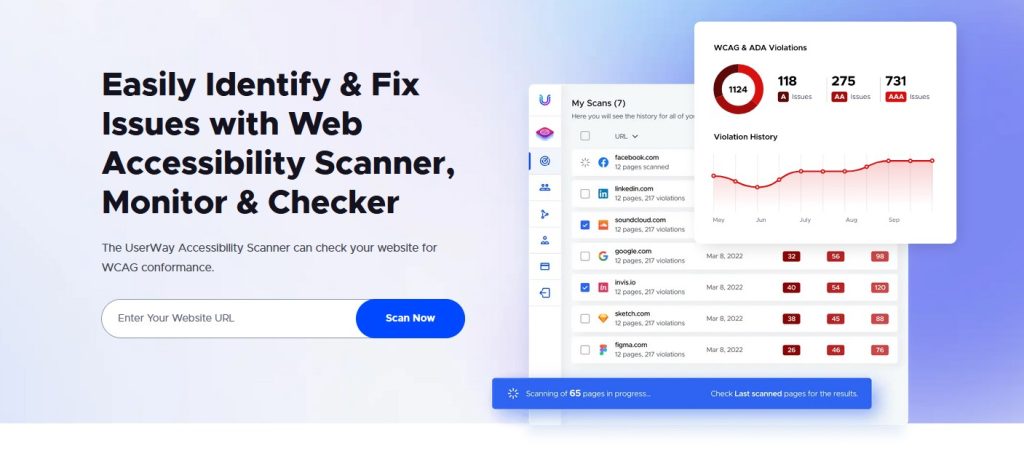
Fixmycode (New Feature)
This tool functions as a coding assistant that should help you optimize your website code for web content accessibility.
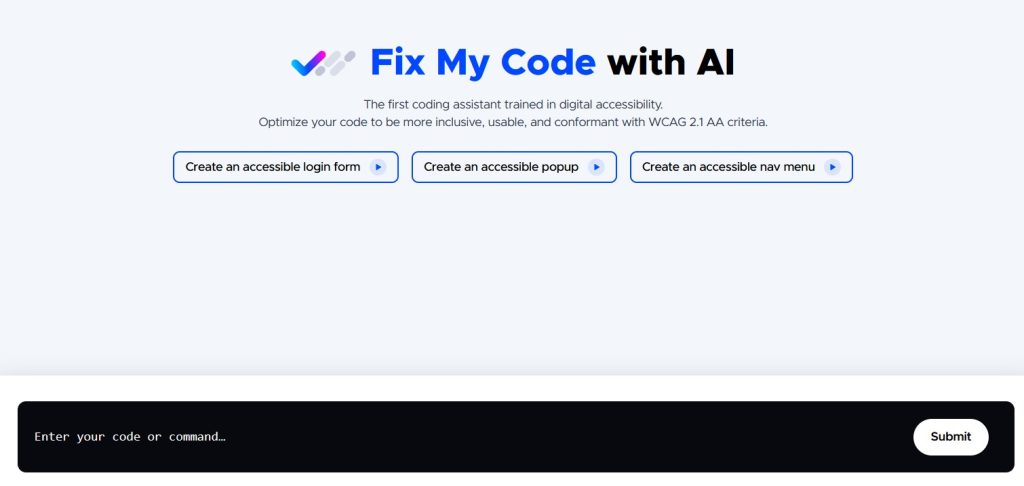
By incorporating these features into your website, you can significantly enhance its accessibility and ensure that individuals with disabilities can access and engage with your content effectively.
Userway For MS Office
Userway can also take care of your word, excel, powerpoint and PDF file and make them ADA and WCAG compliant. It will detect and fix navigational, text and tables errors making your docs more accessible.
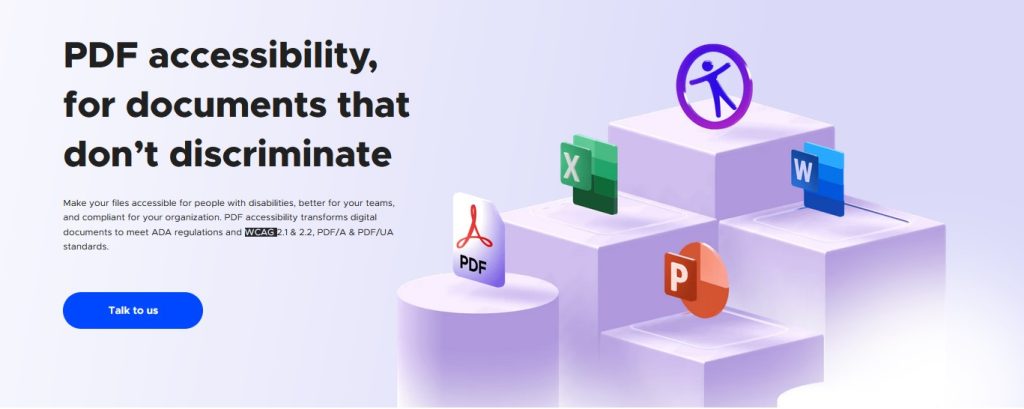
Integrations
Userway integrates with all major CMS platforms: WordPress, Wix, Squarespace, Shopify, Weebly, Joomla, Magemto and many others. You can also get API access and create userway widgets yourself.
Benefits of using Userway for website accessibility
Implementing Userway’s accessibility solutions can bring numerous benefits to your website and business. Let’s explore some of the key advantages:
Improved User Experience
By making your website accessible to individuals with disabilities, you create a more inclusive and user-friendly experience. This can lead to increased user satisfaction, longer website visits, and higher conversion rates.
Legal Compliance
Userway helps you meet the requirements of the ADA, WCAG, and other web accessibility guidelines, reducing the risk of legal action and potential financial penalties. By demonstrating your commitment to accessibility, you protect your business and ensure equal access for all users.
Expanded Audience Reach
By catering to individuals with disabilities, you tap into a previously untapped market segment. Making your website accessible can attract new customers and drive growth for your business.
Enhanced Brand Reputation
Prioritizing accessibility demonstrates your commitment to inclusivity and social responsibility. This can enhance your brand reputation, increase customer trust, and generate positive word-of-mouth recommendations.
ADA Compliant Website Tax Credit
Did you know that small businesses with gross receipts of one million dollars or less. Or those that employ 30 employees or less are eligible for the ADA tax credit? (With a limit of $10,250 expenditure). So for example if you spend $4,000 on accessibility widget you can get $1875 tax credit (Discounting the first $250, dividing $3750/2). Refer to IRS Form 8826 for these tax benefits (the Disabled Access Credit).
With these benefits in mind, it’s clear that implementing Userway’s accessibility solutions can have a significant impact on your website’s success.

How to integrate Userway into your website
Integrating Userway into your website is a straightforward process that can be done in a few simple steps:
1. Sign up: Visit the Userway website and sign up for an account.
2. Choose your integration method: Userway provides multiple integration methods, including JavaScript code snippets, WordPress plugins, and CMS-specific modules. Choose the integration method that best suits your website’s platform and follow the provided instructions.
3. Customize the accessibility features: Once Userway is integrated into your website, you can customize the accessibility features according to your preferences and the needs of your target audience. Userway’s intuitive interface allows you to easily modify settings and ensure optimal accessibility for your website visitors.
Pricing and plans for Userway
Userway offers flexible pricing plans to accommodate the varying needs and budgets of different businesses. The pricing plans are based on factors such as website traffic, number of pages, and additional features required. There is a free version of the Userway widget however it lacks a lot of the main features of Userway and the features that are avaliable are user triggered as opposed to the automated AI Powered Accessibility Widget in the paid version. Userway also offers a 7 day free trial. The most basic plan starts at $40/month (prepaid annual billing $490/year) or $69/month on a monthly billing base.
Annual Plan
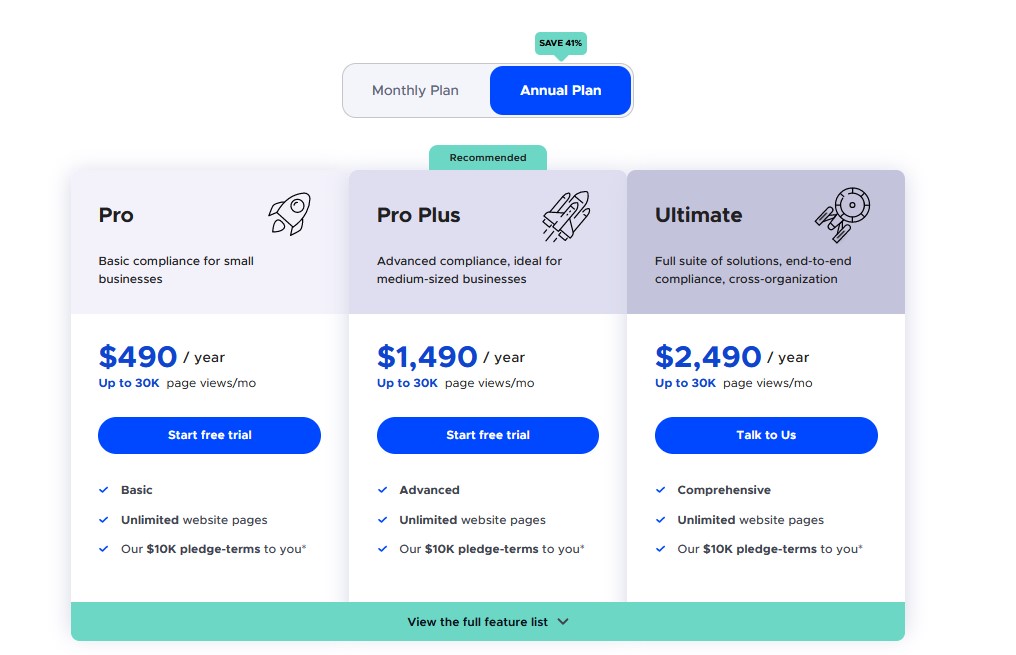
Monthly Plan
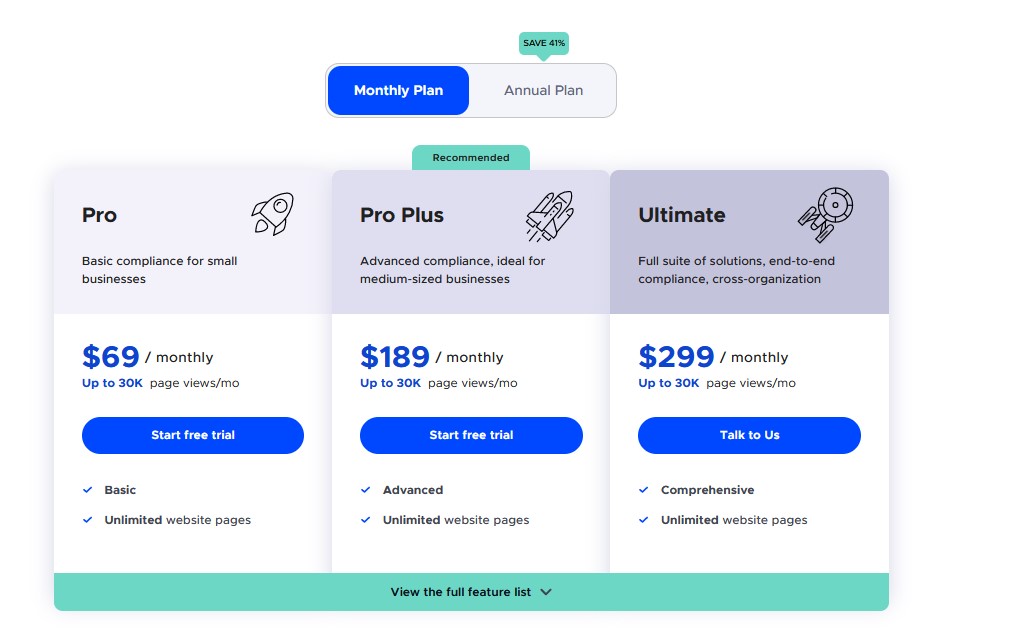
USERWAY Alternatives
Userway vs Accessibe
| Feature | UserWay | accessiBe |
|---|---|---|
| Pricing | Monthly plans start at $40 (Annual Billing) | Monthly plans start at $40 (Annual Billing) |
| Free trial | Yes, 7 days | Yes, 7 days |
| Accessibility features | AI-powered accessibility widget, manual and automated accessibility audits, accessibility training, AI code fixer. Unlimited website pages on all plans. | AI-powered accessibility widget, continuous compliance monitoring. Up to 1000 pages (basic plan) |
| Ease of use | Both widgets are relatively easy to install and use | |
| Customer support | 24/7 customer support | 24/7 customer support |
Userway vs Equally.ai
| Feature | UserWay | Equally.ai |
|---|---|---|
| Pricing | Monthly plans start at $40 (Annual Billing) | Monthly plans start at $23 (Annual Billing) |
| Free trial | Yes, 7 days | Yes, 14 days |
| Accessibility features | AI-powered accessibility widget, manual and automated accessibility audits, accessibility training, AI code fixer. Unlimited website pages on all plans. | AI-powered accessibility widget, Intelligence Augmentation (human experts to help achieve 100% compliance). Up to 1000 pages (basic plan). |
| Ease of use | Both widgets are relatively easy to install and use | |
| Customer support | 24/7 customer support | 24/7 customer support |
Userway vs Equalweb
| Feature | UserWay | EqualWeb |
|---|---|---|
| Pricing | Monthly plans start at $49 (Annual Billing) | Monthly plans start at $32 (Annual Billing) |
| Free trial | Yes, 7 days | Yes, 7 days |
| Accessibility features | AI-powered accessibility widget, manual and automated accessibility audits, accessibility training, AI code fixer. Unlimited website pages on all plans. | AI-powered accessibility widget, continuous compliance monitoring. up to 100 pages (basic plan). |
| Ease of use | Both widgets are relatively easy to install and use | |
| Customer support | 24/7 customer support | 24/7 customer support |
Userway Review: Improving website accessibility and Inclusivity
In conclusion, Userway offers a comprehensive suite of features and tools designed to enhance website accessibility and provide an inclusive online experience for all users. By incorporating Userway’s accessibility solutions into your website, you can improve the user experience, comply with legal requirements, expand your audience reach, and enhance your brand reputation.
Accessibility is not just a legal obligation; it is a moral imperative and a business opportunity. By making your website accessible to individuals with disabilities, you create a more inclusive online environment and tap into a previously underserved market segment. With Userway, you can take a significant step towards achieving accessibility and inclusivity for all.
So, why wait? Start making your website more accessible today by integrating Userway’s powerful accessibility solutions. Together, let’s build a digital world that is accessible for all. FAQ
WCAG will become the new standard for web accessibility. It was set to be introduced in 2023 but may not happen till 2024. The Userway widget is designed to have minimal impact on your website’s speed. An accessibility widget is a software tool or component that can be added to a website to improve its accessibility for users with disabilities. These widgets typically provide a set of features and functionalities designed to enhance the user experience for individuals with various impairments, such as visual, auditory, motor, or cognitive disabilities. For example: Text-to-Speech, Text resize, Color and Contrast Adjustments Language Translation and more. Some of the more popular widgets are Userway, Accessibe, Equally AI and EqualWeb.