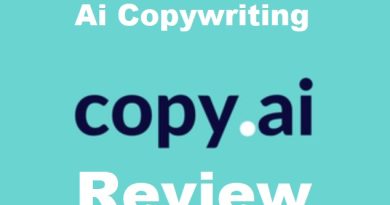Multiply Your Reach With Shorts: Best AI Tools for Creating Shorts Videos
Last Updated on July 5, 2024
Creating short videos has never been easier thanks to the power of AI tools. Short videos are one of the most popular forms of content in today’s world so it’s no wonder that ai tools that can create youtube/tiktok/Instagram shorts fast and easy are gaining popularity.



Whether you’re a content creator, business owner, or social media influencer, using the power of AI tools is a game-changer for your marketing strategy. These tools provide a wide range of features and benefits that simplify the video creation process and elevate the overall quality.
In this article, we will explore the top AI tools available for creating short videos, highlight their key features and demonstrate how they can enhance your content creation process. Get ready to unleash the power of AI and take your short videos to new heights.
Popular AI tools for creating short videos
There are several popular AI tools available that can help you create short videos with ease. These tools offer a range of features and functionalities that cater to different needs and budgets. Here are some of the top AI tools for creating short videos:
Opus Clip
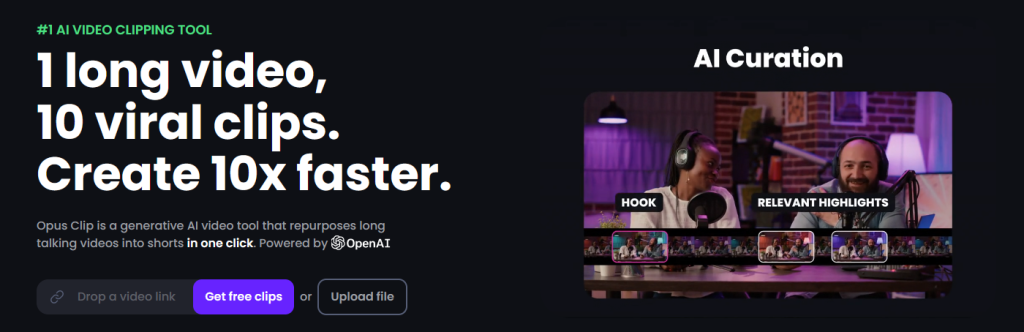
Opus is a generative AI video tool that repurposes long videos into shorts in one click. Let’s say you have a 30 minutes video. When you upload It to Opus it will use AI to analyze your video and identify the most interesting and engaging clips. And now you have 10 short videos you can use from the original 1 long video.
Pricing
Pricing start at $19/month for 200 minute upload time. Yearly payment will get you 50$ discount (only $114)
Klap
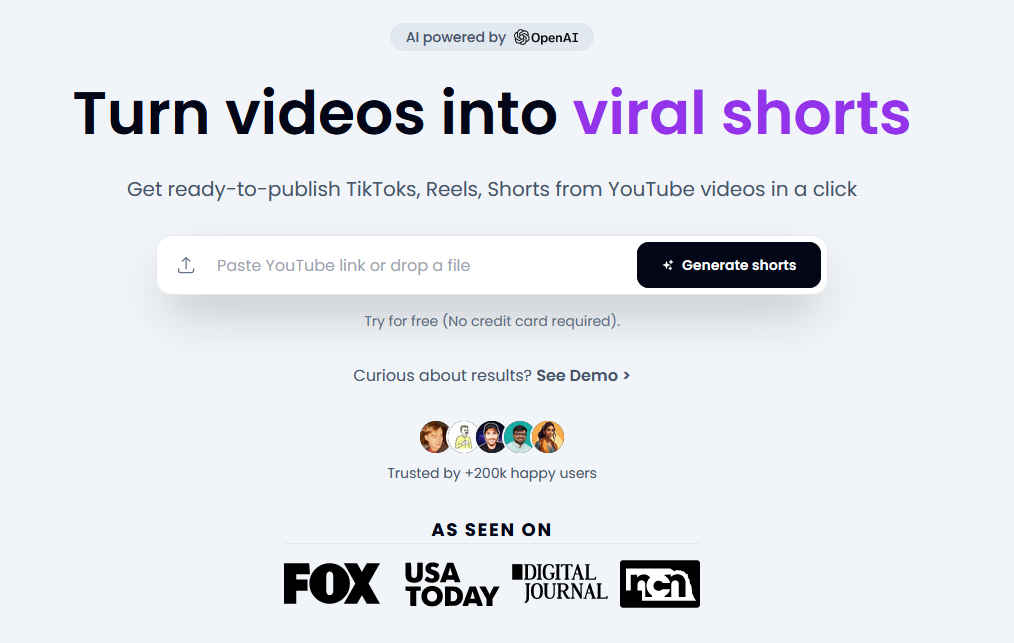
Klap turns videos into viral shorts you can use for tiktok , instagram reels and youtube. It uses advanced AI technologies like face detection when extracting the short videos. The editing interface is very easy to use and user friendly.
Pricing
Starts at $29/month for the basic plan and $79/month for the pro plan where the main difference is the upload time and number of videos you can upload. Annual pricing will save you 20%.
Vizard.ai

Vizard is very similar to Opus clip and Klap. It will take your long video and chop it into viral clips using AI of course the find the best moments to highlight. They also offer great video editing tools video translator, video splitter and many more.
Pricing
Vizard offers a free plan but it is limited to 300 minutes of video and comes with a watermark. Than you have a creator plan at $30/month a pro plan at $60/month. Yearly pricing gives you a nice 47% discount.

Veed io
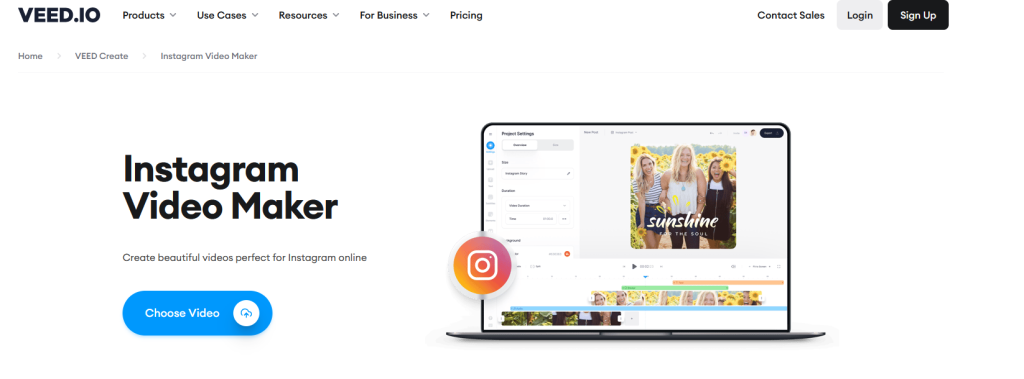
Veed io is a bit more than a short creation tool. It is one of the most advanced online video creator/maker out there today.
It offers a wide range of features, including video editing tools, screen recording, and video transcription.
Veed.io is very easy to use, and perfect for beginners without any video editing skills. You can add text, images, music, and effects to your video. You can also trim, crop, and rotate your video.
Pricing
Veed has a free plan that will export videos with the veed watermark and is limited for 30 minutes of subtitles and 1gb upload. Here are the full pricing plans:
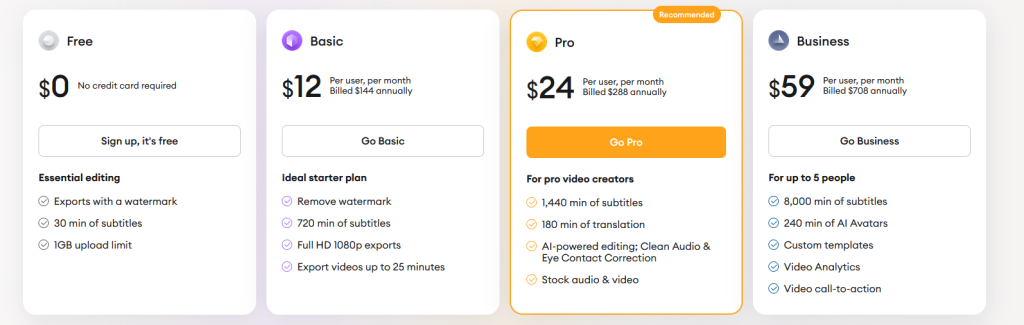
2short.ai
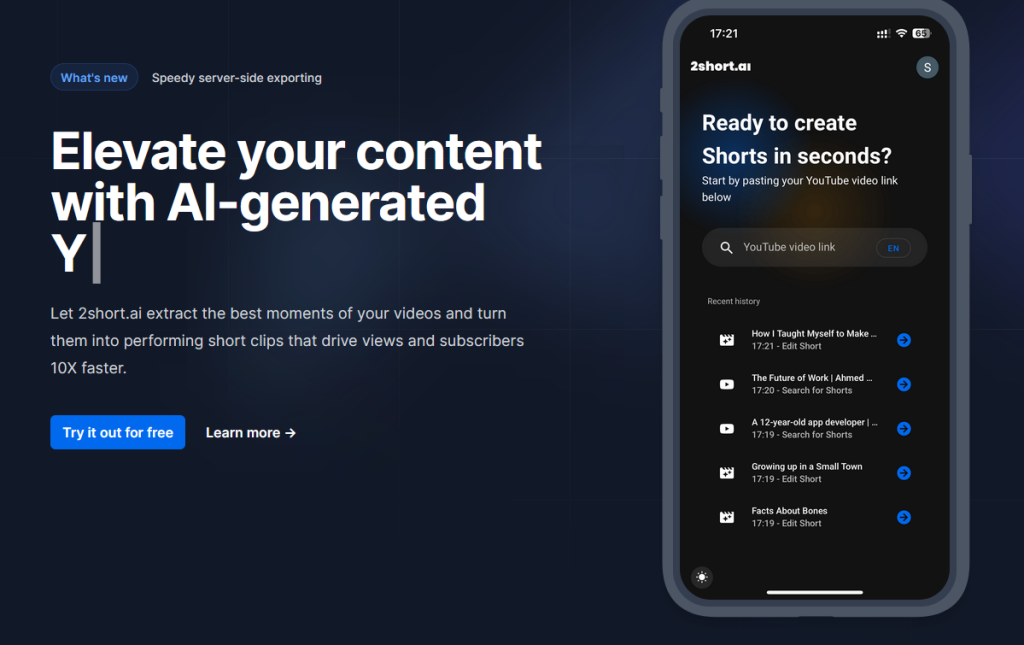
Aside from cutting long videos into short engaging clips , 2short ai also offers interesting features like center stage facial tracking which ensure your active speakers never miss their spotlight and one-click animated subtitles.
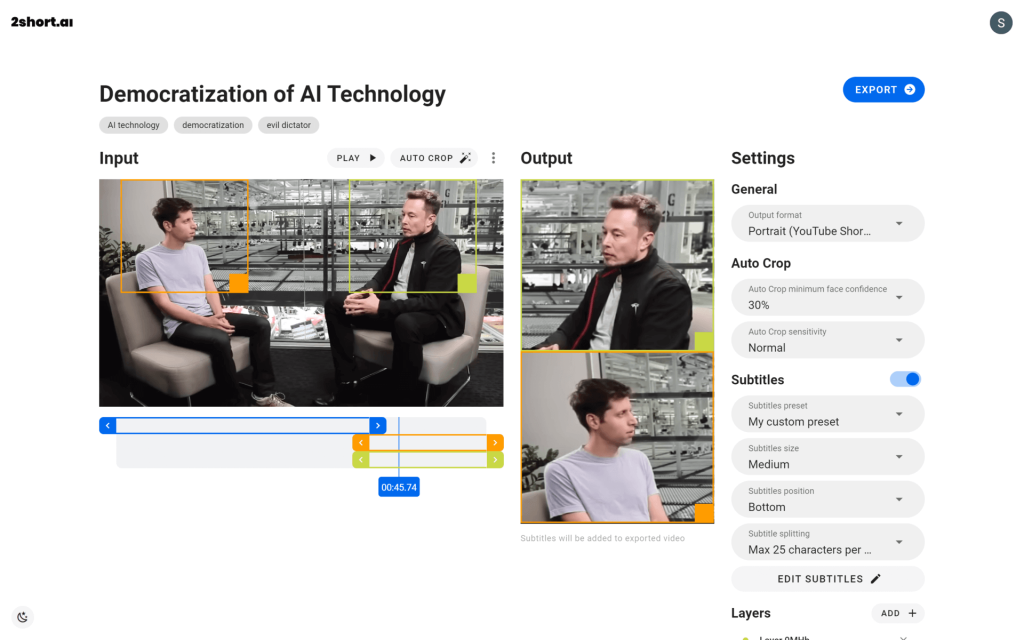
Pricing
Free plan is available but is limited for 15 minute of upload time and has ads in it. Than you have lite, pro and premium plans at $9.9/month, $19.9/month and $49.9/month respectively.
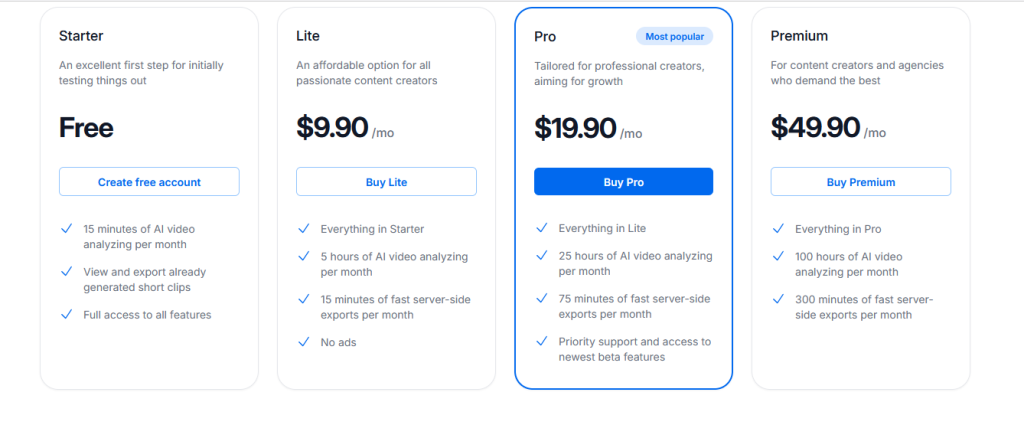
Pictory
Pictory helps you create engaging videos from text, images, and videos. it has interesting features like text to video blog post to video. When it comes to short video creation pictory has a feature called “video highlights” which will create short videos from your long videos helping you save time and multiply to power of your content.
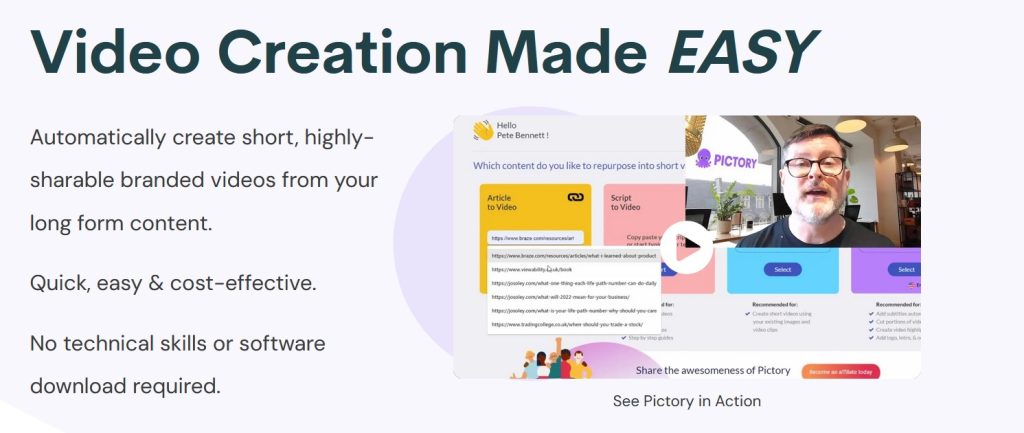
Pricing
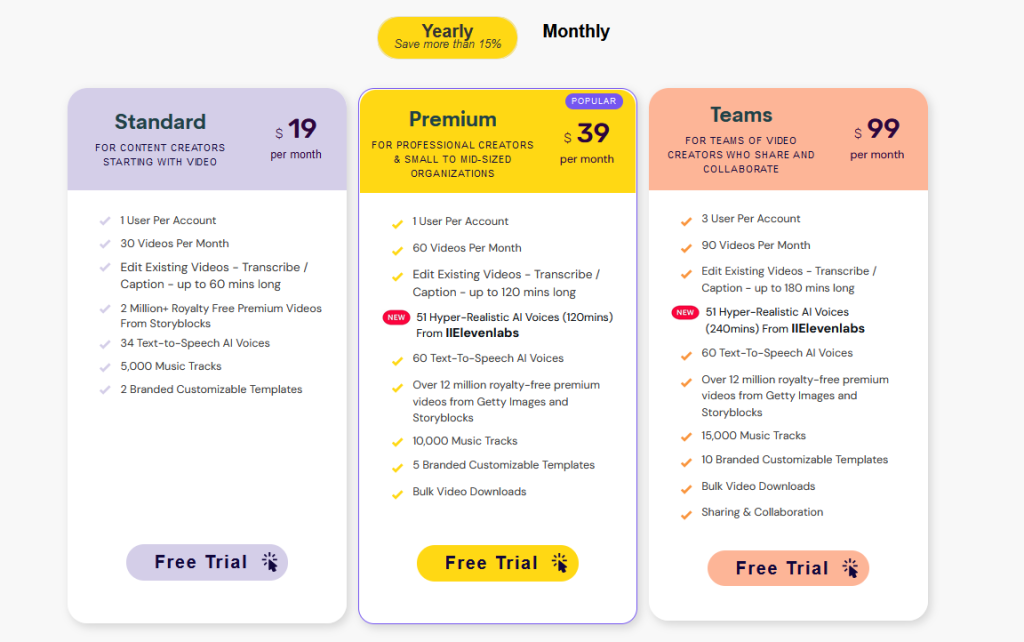
Step-by-step guide to using AI tools for video creation
Now that you’re familiar with some of the popular AI tools for creating short videos, let’s dive into a step-by-step guide on how to use these tools effectively.
Step 1: Choose the right AI tool for your needs
Before you start creating your video, it’s important to select an AI tool that aligns with your goals and requirements. Consider factors such as ease of use, available features, and pricing to make an informed decision.
Step 2: Get your video script and outline ready
You can either write it yourself or use AI tools like chat GPT or Harpa to get the job done faster.
Step 3: Decide on a video creation method
You can use an existing video and turn it into few content pieces. You can use script to video and get a video created, you can throw an idea to an AI video tool and it will do it’s magic to create you a video from scratch.
Step 4: Edit and enhance your video
Once the video is created , make necessary improvements. Use the editing features provided by the AI tool to trim, cut, and arrange your footage. Take advantage of the AI-driven enhancements to adjust colors, improve image quality, and enhance audio.
Step 5: Customize and personalize your video
Add a personal touch to your video by customizing the visuals, text, and music. Many AI tools offer a range of templates, effects, and music tracks that you can choose from to create a unique video that reflects your brand or style.
Step 6: Export and share your video
Once you’re satisfied with your video, export it in the desired format and resolution. Most AI tools offer options for exporting videos optimized for various platforms such as YouTube, Instagram, or Facebook. Short videos are usually 16:9 (Landscape) and under 60 seconds. If you’re happy with the outcome you can now share your video with your followers.
Benefits of using AI tools for video creation
Using AI tools for video creation offers numerous benefits for content creators. First, these tools eliminate the need for advanced technical skills or expensive equipment. You no longer need to be an expert in video editing or have access to high-end cameras to create professional-looking videos. AI tools simplify the process by providing intuitive interfaces and automated features that anyone can use.
Furthermore, AI tools save you time and effort by automating repetitive tasks. For example, instead of manually editing each scene, you can use AI-powered video editing tools to automatically trim, cut, and arrange your footage. This not only speeds up the editing process but also ensures consistent quality across your videos.
Tips for creating unforgettable short videos
While AI tools can significantly simplify the video creation process, it’s important to keep in mind some best practices to create unforgettable short videos. Here are a few tips to help you make the most out of your AI-powered video creation:
1. Plan your video – Before you start creating your video, have a clear plan in mind. Define your goals, target audience, and key messages. This will help you create a focused and impactful video.
2. Keep it short and concise – Short videos are more likely to capture and retain the attention of your audience. Aim for a video length of under 60 seconds but also be aware of the platform your using. For Tiktok for example videos of 24-31 seconds are best
3. Tell a story – Every video should tell a story that resonates with your audience. Use visuals, narration, and music to create a narrative arc that evokes emotions and leaves a lasting impression.
4. Optimize for mobile viewing – With the rise of mobile devices, it’s crucial to optimize your videos for mobile viewing especially when considering short videos that are mostly viewed on mobile devices. Ensure your videos have a vertical orientation and include subtitles or captions for better accessibility.
5. Experiment with different formats – Don’t be afraid to try different video formats and styles. Mix up live-action footage with animations or incorporate user-generated content to keep your videos fresh and engaging.
Conclusion:Best AI Tools For Shorts Creation
In conclusion, leveraging the power of AI tools for creating short videos can really boost your video marketing efforts. These tools provide a wide range of features and benefits that simplify the video creation process and elevate the overall quality.
Taking long form videos and repurposing them into short engaging clips can multiply your audience reach significantly. Considering the average user on tiktok spends 95 minutes a day (1 hour and 35 minutes, twice as much as Facebook 49 minutes and Instagram 51 minutes!) short form videos should not be ignored by online marketers and business owners.
Personally we really like opus.pro very easy to use, creates great clips and great results. If you have long form videos start converting them into multiple short form clips and let us know how it goes!
FAQ
Ideally the duration is between 15 and 60 seconds.
15 seconds is the minimum.
For a tiktok short the minimum is 3 seconds and the max video time is 3 minutes. Although those numbers change frequently so always check tiktok help center for the most up to date data.