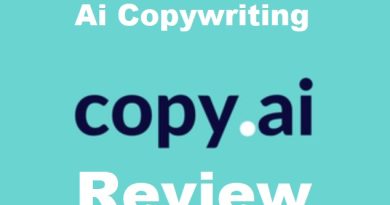Unlocking New Content Opportunities: How to Convert Your Video Into a Captivating Blog Post
Last Updated on October 19, 2023
Video content is the most popular content to consume in this era. Audiences are drawn to the captivating power of video visuals, it easier for our brain to “digest” and consume more than written content like blog post and articles. However, creating video content can be time-consuming and resource-intensive plus there is still an big audience that prefers to read content. That’s where the magic of content repurposing comes in. By converting your video into a captivating blog post, you can unlock a whole new stream of traffic and audiences.
In this article, we will explore the step-by-step process of turning your video into an engaging blog post that captures your audience’s attention. We’ll discuss how to choose the right keywords for SEO optimization, how to structure your blog post effectively, and how to incorporate enticing visuals and supporting links. Unlock the potential of your videos and broaden your reach by repurposing your content into valuable blog posts.
By harnessing the power of conversion-optimized content, you can not only enhance your SEO rankings but also provide your audience with different ways to consume and engage with your message.
Why convert videos into blog posts?
Videos have become an integral part of any successful content marketing strategy. They allow you to engage with your audience on a deeper level, convey your message more effectively, and increase brand awareness. But what about those who prefer reading over watching videos? What about the content that still doesn’t have videos (or good enough videos around it). By converting your video into a blog post, you can cater to a wider audience and provide them with an alternative way to consume your content.
You’ve already put in the effort to create a high-quality video, so why not maximize its potential by transforming it into a blog post? By repurposing your videos, you can save time and resources while still delivering valuable content to your audience. It’s a win-win situation.
video to blog post tools
Right Blogger
Right Blogger is a blog writing service that provides high-quality, SEO-friendly content for businesses of all sizes. One of their tools is a youtube to blog post generator. Their tool prompts you to put in a youtube video url choose an output language, tone&writing style and even point of view (1st,2nd,3rd person). Very impressive video to blog post tool. You can check out the demo below or go to their website here==>. Pricing starts at $29.99/month or $300/year.They don’t have a free trial but they do offer a no questions asked 30-day money back guarantee if you don’t like the results.
ContentatScale
Content at scale is an AI copywriting software that creates high quality AI articles. As you can see below you have a few output options and one is a video to blog post converter. Pricing starts at $250/month for 8 posts.They don’t have a free trial but they let you test drive their service with 2 posts for $40. You can get 20% if you follow this link==>
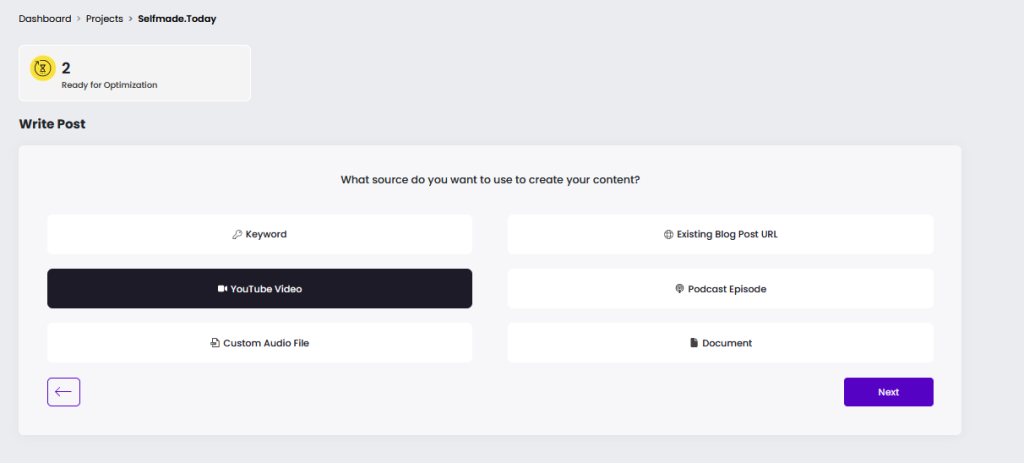
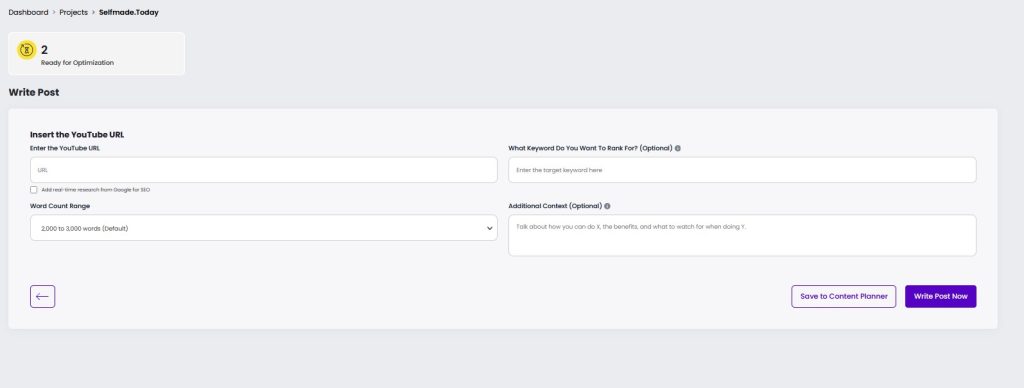
Harpa ai
Harpa AI is a free Chrome extension that provides AI-powered assistance for web browsing and automation. It integrates with large language models such as ChatGPT, GPT-3, GPT-4, ClaudeAI, and Google Bard to provide a variety of features, including:
- AI-assisted search: Harpa can provide GPT answers alongside Google / Bing / DuckDuckGo search results, allowing you to get more comprehensive and informative answers to your queries.
- Page-aware AI chat: Harpa can “talk” to web pages, videos, and PDFs, allowing you to ask questions about the content and get answers in real time.
- Summarization and extraction: Harpa can summarize web pages, articles, and other types of content, and extract key data points such as prices, contacts, and SEO keywords.
- Automation: Harpa can automate a variety of tasks, such as filling out forms, posting comments, and generating content.
The repurpose to youtube video feature creates a long or short form content from youtube videos. All you need to do is open the chrome extension on the video page you like to convert to blog post and choose the “repurpose youtube video” command. Harpa AI is truly really amazing free AI tool.
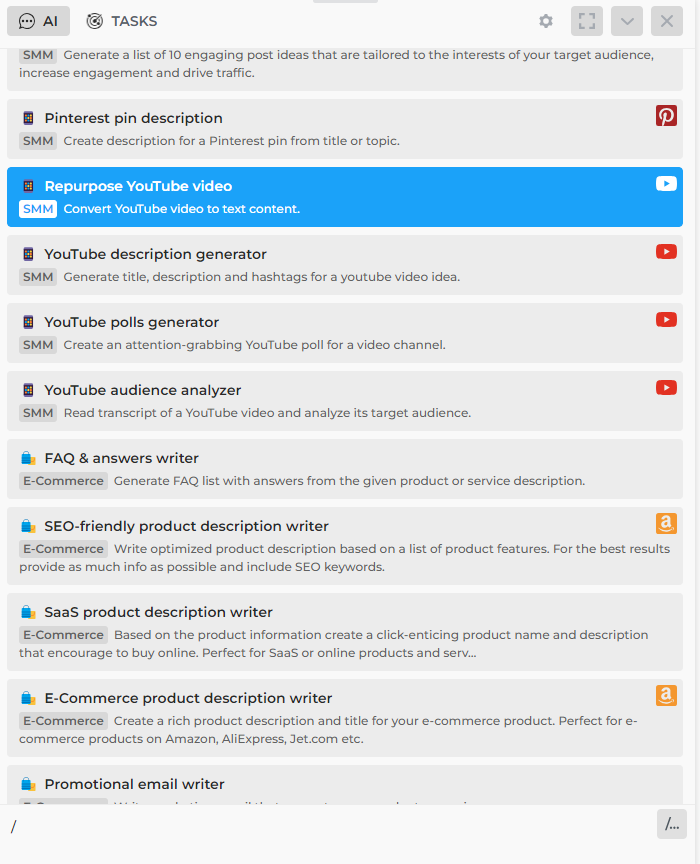
Step-by-step guide to converting videos into blog posts
Let’s dive into the step-by-step process of how to convert videos to blog posts.
Choosing the right videos to convert
Not all videos are suitable for conversion into blog posts. It’s crucial to choose videos that are informative, engaging, and provides value to your audience. Just like Google HCU update requires. Look for videos that contain valuable insights, actionable tips, or compelling stories. These types of videos are more likely to resonate with your audience and make for engaging blog posts.
Transcribing the video
The first step in converting your video into a blog post is transcribing the video. Transcribing involves converting the spoken words in your video into text. We listed a few tools above, but you can you find others of course by searching the web.
Structuring the blog post
Once you have the transcript of your video, it’s time to structure your blog post. A well-structured blog post is essential for creating a seamless reading experience and keeping your audience engaged. Start by outlining the main points or sections of your blog post. This will serve as a guide for organizing your content and ensuring a logical flow of information.
Next, divide your blog post into paragraphs and use subheadings to break up the text. This makes your blog post more scannable and easier to navigate. Remember to include an introduction that hooks your readers and a conclusion that summarizes the main takeaways. By structuring your blog post effectively, you make it easier for your audience to consume and understand the content.
Optimizing the blog post for SEO
To maximize the visibility of your blog post, it’s crucial to optimize it for SEO. Start by conducting keyword research to identify the relevant keywords and phrases related to your video content. Incorporate these keywords naturally into your blog post, including in the title, headings (H1,H2,H3) and throughout the text. This helps search engines understand the topic of your blog post and rank it higher in search results. You can use tools like Surfer SEO that will help you optimize most of these tasks automatically.
In addition to keywords, optimize your blog post’s meta tags, meta descriptions, and URL. These elements provide search engines with more information about your content and improve its chances of appearing in search engine results pages. Don’t forget to include relevant internal and external links within your blog post as well. This not only enhances the credibility of your content but also provides additional value to your readers.
Enhancing the blog post with visuals and links
Incorporating visuals such as images, infographics, or screenshots from your video or the web is also important part of blog post optimization. Visuals help break up the text and make it easier for readers to digest information. They also make your blog post more shareable on social media platforms. One of the best ways to get original images is using AI tools like midjourney or Bing Image Creator.
Promoting the blog post
Once your blog post is ready, it’s time to promote it and get it in front of your target audience. Share your blog post across your social media platforms, email newsletters, and any other relevant channels. Encourage your audience to engage with your blog post by leaving comments, sharing it with their networks, or asking questions. Respond to comments and engage in conversations to foster a sense of community and build relationships with your audience.
Consider reaching out to influencers or industry experts who might find your blog post valuable and ask them to share it with their followers. Collaborate with other content creators or bloggers to cross-promote each other’s content. The more exposure your blog post gets, the more traffic and engagement it will generate.
Benefits of converting videos into blog posts
There are several benefits to converting your videos into blog posts.
Improved SEO
Search engines love fresh, relevant content, and by converting quality videos into quality blog posts, you provide search engines with more content to crawl and index.
Increased Reach
Some people just prefer reading, some content is more easily consumed by reading it in tables or bullet points. Some people have vision or accessibility problems. Converting videos into blog posts allows you to increase the reach of your content to new audiences.
Quicker Reference
Blog posts provide a quick reference for information. Readers can easily scan through the content, find key points, and return to specific sections, which may be more challenging with video content.
Cost-Effective
Converting videos into blog posts can be a cost-effective way to repurpose content. You can find low cost tools or even free tools to repurpose your videos into blog posts.
Content Monetization
If you monetize your content, written content can offer additional revenue streams. Blog posts can be monetized through various methods such as affiliate marketing, sponsored content, or ads, providing extra income channels.
Converting videos into blog posts- Take Action
In conclusion, repurposing videos into blog posts offers a strategic approach to content creation, capitalizing on a diverse audience that prefers written over visual content. The step-by-step guide provided details the process, from selecting suitable videos to optimizing the resulting blog posts for SEO, incorporating visuals, and promoting the content. This approach not only improves search engine rankings but also expands the reach of the material, catering to different preferences and increasing accessibility. Furthermore, the cost-effectiveness of converting videos into blog posts, as outlined in the text, underscores the efficiency of maximizing content potential without compromising quality. Overall, this strategy emerges as a win-win, combining the strengths of video and written content for a comprehensive and impactful audience engagement. If you have great videos, now is the time to convert them into great blog posts!
FAQ
Converting videos into blog posts caters to a broader audience, including those who prefer reading over watching videos. It enhances accessibility, improves SEO rankings, and provides an alternative way for audiences to consume valuable content.
Right Blogger’s tool streamlines the conversion process by prompting users to input a YouTube video URL, choose an output language, tone, and writing style. This tool is designed to efficiently transform video content into engaging and SEO-friendly blog posts.
After transcribing, incorporate relevant keywords naturally into the title, headings, and throughout the text. Additionally, optimize meta tags, meta descriptions, and the URL. Including internal and external links contributes to better search engine visibility.
Converting videos into blog posts improves SEO, increases reach by appealing to a wider audience, allows for quicker reference, more monetization options and is cost-effective as it maximizes content potential without the need for additional resources.