How To Download Videos From Instagram Fast and Easy-4 Methods
Last Updated on September 3, 2023
Why would you want to download Instagram videos?
Instagram is one of the top video sharing/creation platforms in the world. Just the mobile app has almost 2.5 Billion users. So it’s only natural that part of those users would like to download videos from Instagram from time to time.
Why do people download Instagram videos?
1.Downloading Instagram videos allows you to access them offline, even when you don’t have an internet connection. This can be especially useful when you’re in an area with limited or no internet access.
2. Downloading videos enables you to store them for future reference or rewatching, without the need to search for them again on Instagram.
3. Using content from Instagram for creating your own (Of course while considering copyright use)
While downloading Instagram videos can be convenient, it’s crucial to understand the legal implications. Instagram’s terms of service state that users should not download or redistribute content without permission from the original creator. Therefore, it’s important to respect copyright laws and only download videos for personal use or with the proper permissions.
A lot of creator are repurposing content from other creators to make it their own. While it can be a gray area legally, we recommend always crediting and tagging the original creators. A tool like Opus Clip for example can take a video and create 10 short videos from it with the best/most important moments,
Method 1: Using online video downloaders
One of the easiest ways to download Instagram videos i through online video downloaders (For those on their PC/MAC/Tablet of course). Here are some great online Instargram video download tools.
1. snapinsta
2. saveinsta
3. Fast DL
5. Toolzu
Browser extensions offer a seamless experience by integrating directly into your web browser. They eliminate the need to visit external websites or copy and paste URLs, making the video downloading process even quicker and more efficient.
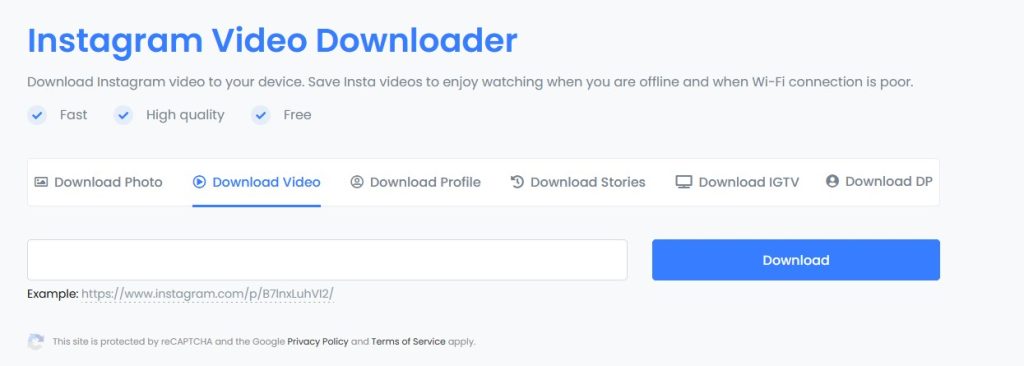
Method 2: Using browser extensions
Browser extensions are really helpful for downloading instagram videos online if you’re using Instagram from your Mac or PC a lot. It just make the process much easier and faster. Here are some great browser extensions you can use to download instagram videos.
3. Mass Downloaded for Instagram
5. InSaverify
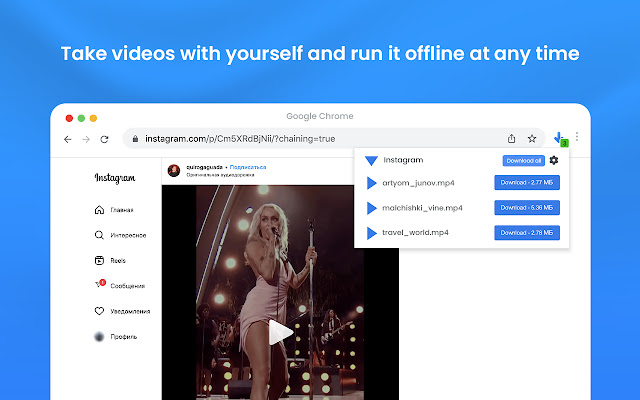
Method 3: Using mobile apps
Here are some great mobile apps you can use to download videos from instagram. They usually give you more features than just downloading instagram videos like :reposing, content curation, post library etc.
2. Repost for Instagram. Android/IOS
3. InsTake for Instagram. Android/IOS
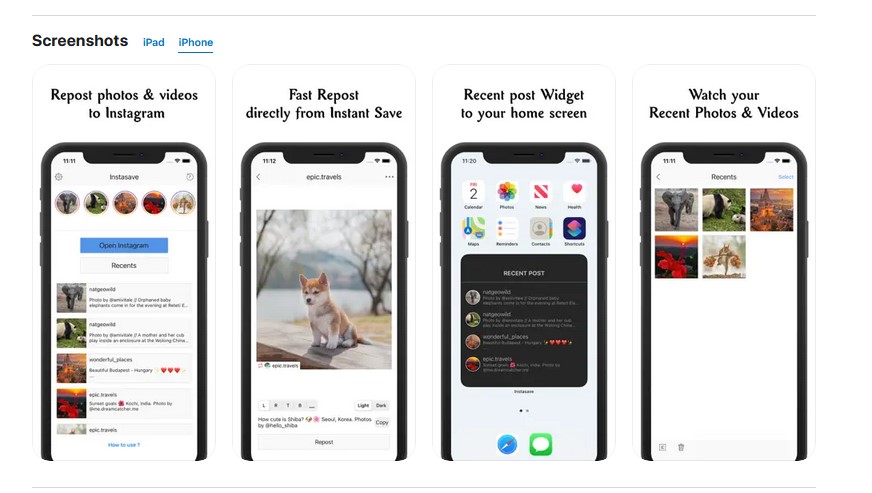
Instagram video download websites offer a straightforward method for downloading Instagram videos, making it accessible to users with varying levels of technical expertise. However, ensure that you choose a reliable website to protect your device and personal information from potential security threats.
Method 4: Manual
Not the most user friendly way, but most smartphones have screen recording feature, and there are also plenty of screen recording apps. So all you have to do is open the screen recording ,start recording and start playing the video you like to save.
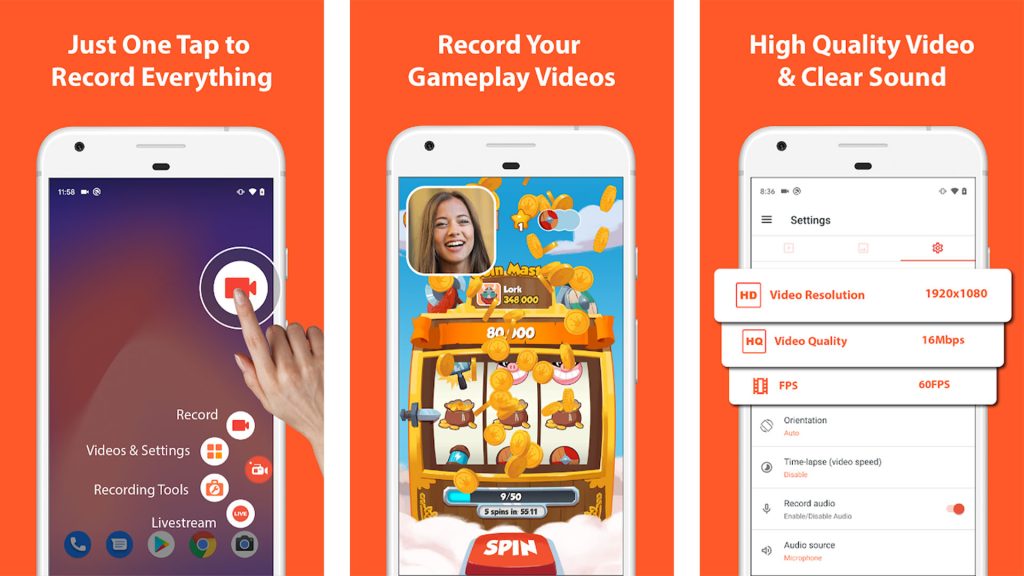
Conclusion: Convenient options for downloading Instagram videos
We covered 4 ways you can effortlessly obtain viral (as well as non viral of course) videos at the click of a button from Instagram; Online video downloaders, browser extensions, mobile apps, or the manual way.
Remember to always respect copyright laws and the rights of content creators when downloading Instagram videos.
FAQ
There are a few ways to download Instagram Reels.
Use Instagram’s built-in tool
Open the Instagram app and go to the Reels tab.
Find the Reel you want to download and tap on it to open it.
Tap the three dots icon in the bottom right corner of the screen.
Select “Download”.
The Reel will be saved to your device’s camera roll.
Use a third-party app
There are many third-party apps that can be used to download Instagram Reels. Some popular options include:
InstaDownload
Snapinsta
FastSave
Video Downloader for Instagram
To use a third-party app, you will need to install the app on your device and then open the Instagram Reel you want to download. The app will usually have a button or icon that you can tap to start the download.
Screen record the Reel
If you don’t want to use a third-party app or Instagram’s built-in tool, you can also screen record the Reel. This will record the Reel in its entirety, including the audio.
1. InstaDownloader
InstaDownloader is a user-friendly online tool that allows you to download Instagram videos with just a few simple steps. Simply copy the URL of the Instagram video you want to download, paste it into the InstaDownloader website, and click the “Download” button. Within seconds, your video will be ready to save to your device.
One of the great features of InstaDownloader is that it supports downloading videos in various formats, including MP4, AVI, and MOV. This means you can choose the format that works best for you, whether you’re planning to share the video on another platform or keep it for personal use.
Another advantage of using InstaDownloader is that it is completely free to use. There are no hidden fees or subscriptions required, making it an excellent choice for those on a budget.
2. SaveFrom
SaveFrom is another popular online tool that allows you to download Instagram videos effortlessly. With SaveFrom, you can download videos from Instagram by simply entering the video’s URL into the website. The tool will then generate a download link for you to click and save the video to your device.
What sets SaveFrom apart from other online tools is its compatibility with multiple social media platforms. In addition to Instagram, you can also use SaveFrom to download videos from Facebook, Twitter, and other popular platforms. T
3. DownloadGram
With DownloadGram, you can download Instagram videos by simply copying and pasting the video’s URL into the website. The tool will then generate a download link for you to click and save the video to your device.
One of the standout features of DownloadGram is its ability to download videos in high quality.
DownloadGram also supports the downloading of Instagram photos.
Yes, go to threadsphotodownloader.com or threadsmate.com and simply put in the URL of the video you like to download.



