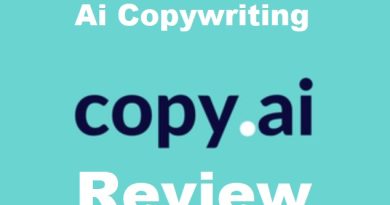Content repurposing software and services-Scale your time and money
Last Updated on September 2, 2023
You probably heard the term content repurposing more than once if you produce any kind of content online. (Articles, social media posts, videos, podcasts etc.) In a nutshell we are talking about talking a piece of content from one platform and adjust it to a different platform. So it can be turning a blog post into a youtube video , or talking a podcast and turning into a blog post. The idea is to scale the power of the same piece of content and make it accessible in more platforms and formats. Let’s talk about content repurposing and how to automate it with content repurposing software.
Definition of content repurposing, what is it?
So to reiterate the last paragraph. Content repurposing is the process of taking existing content, such as blog posts, videos, podcasts, or infographics, and reusing it in a different format or medium. This can include turning a blog post into a social media update, a podcast into a blog post, a video into written content, or an infographic into a social media graphic. The goal of content repurposing is to maximize the value and reach of the original content by making it more accessible and shareable for different audiences and platforms.
The Importance of repurposing content
Repurposing content is important for a variety of reasons:
- Saves time and resources: By repurposing existing content, it eliminates the need to create new content from scratch, saving time and resources.
- Increases reach and engagement: Repurposing content in different formats allows it to reach a wider audience and increase engagement. For example, you can repurpose a blog post into a video can reach a different audience that prefers visual content.
- Enhances SEO: Repurposing content can also help improve search engine optimization (SEO) by creating more opportunities for the content to be discovered and shared online.
- Provides multiple touchpoints for audience: Repurposing content also provides multiple touchpoints for your audience to interact with your brand. This can help to build trust and loyalty with your audience.
- Maximize the value of your content: Repurposing allows you to get more mileage out of your existing content, maximizing the value and ROI of your content creation efforts.
Overall, repurposing content is a smart strategy for businesses and marketers looking to improve the reach and engagement of their content, while also saving time and resources.
Won’t Google Penalize Me For Repurposing Content?
You should be ok as long as you don’t simply duplicate the content. If you take a blog post and turn it into a Facebook reel , it’s a different media tweaked to a different platform reaching an audience that your otherwise may not have reached.
Content Repurposing Examples
- Blog post to social media updates.
- Podcast to blog post
- Video to written content.
- Blog post to an ebook.
- Infographics to social media graphics
Content Repurposing Software and Services Worth Exploring
Repurpose.io– Best For Repurposing Content for Social Media
Repurpose.io is a content repurposing tool that allows users to easily turn their existing video and audio content into different formats and share them across multiple platforms. The platform allows users to easily upload their existing content and then automatically transcribe, caption, and translate it. This allows users to quickly create new versions of their content that are optimized for different platforms and audiences.
Repurpose.io also includes a scheduling feature that allows users to automatically share their repurposed content on different platforms, such as social media, email, and websites. This helps users to save time and ensure that their content is being shared consistently across different channels.
This software is designed to help businesses, educators, and content creators to easily repurpose their existing content, save time and reach new audiences with their message. It can be used to create different types of content, such as blog posts, social media posts, email campaigns, and more. They also do a good job in adding new features and keeping in touch with their customers and followers (as you would expect) through social media and weekly newsletter.
Repurpose IO Top Features
- Multi-platform publishing: Repurpose.io allows users to easily publish their videos on multiple platforms, such as YouTube, TikTok, Instagram, and Facebook, with just one click.
- Video optimization: The tool offers a range of video optimization options, such as cropping, resizing, and adding subtitles, to help users create the perfect video for each platform.
- Video scheduling: Repurpose.io allows users to schedule their video posts in advance, so they can be sure that their videos are going live at the perfect time.
- Video analytics: The tool provides detailed analytics on video performance, including views, engagement, and audience demographics, to help users understand how their videos are performing and make data-driven decisions.
- Video editing: Repurpose.io has a built-in video editor that allows users to trim, cut and add effects to their video.
- Customizable branding: Users can add their own branding, such as logos and watermarks, to their videos to increase brand awareness and engagement.
- Collaboration: Allows users to collaborate with team members on a project and share access to videos, campaigns and analytics.
- Integrations: Repurpose.io integrates with popular video hosting platforms, social media platforms, and other tools, making it easy to repurpose and share video content across different channels.
- Mobile app: The tool has a mobile app that allows users to create and publish videos on-the-go.
Repurpose IO Pricing
Lowest priced plan- “Podcaster” starts on $12.4/Month when you pay annually ($149/year)
“Content Marketer”- $20.75 / month ($249/year)
“Agency”- $104.08 / month ($1249/year)
If you pay month by month prices are 20% higher.
Repurpose also offers 14 days free trial you can check it out Piktochart– Best For Repurposing Content For Blogs
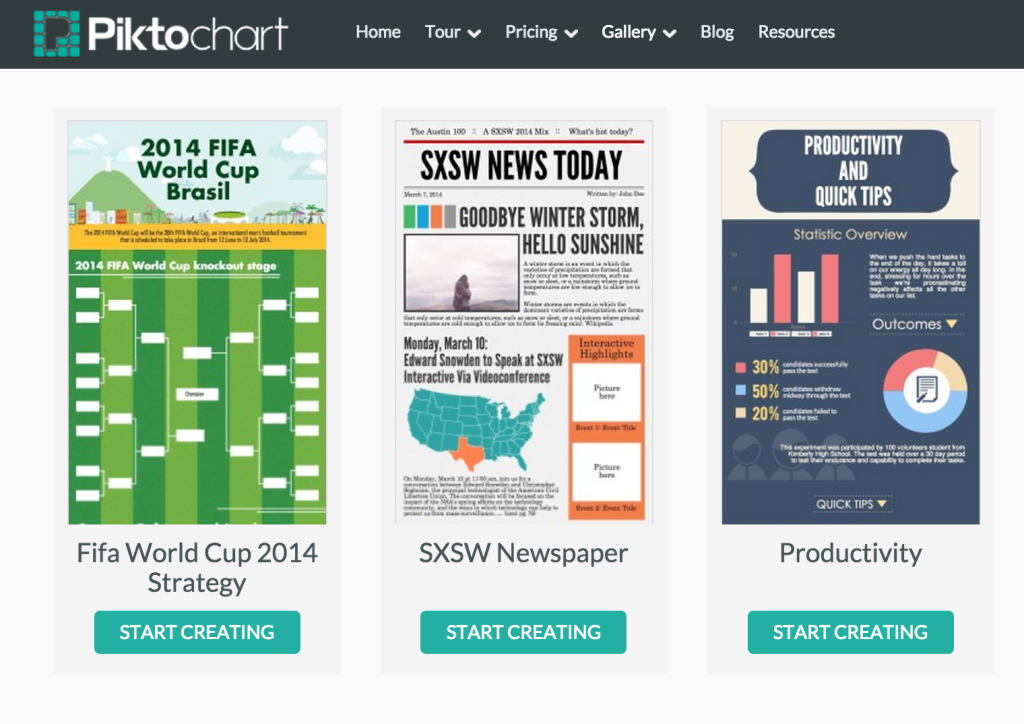
Piktochart is an online tool that allows users to create visually appealing infographics, presentations, and other types of visual content. It is a user-friendly platform that allows even non-designers to create professional-looking content in a short amount of time.
The platform includes a variety of pre-designed templates that users can customize to fit their needs. Users can also upload their own images, add charts and data visualization, and insert text to create an engaging and informative visual.
Piktochart also offers a variety of design elements, such as icons, shapes, and backgrounds, that users can use to enhance their creations.
Piktochart is available in both a free and a paid version. The free version has limited templates and functionalities, while the paid version offers more templates, additional design elements, and the ability to download designs in various file formats and also it allows you to use the designs in commercial projects. It’s widely used by individuals, businesses, and non-profits, to create infographics, reports, social media graphics, and other types of visual content.
Pictory
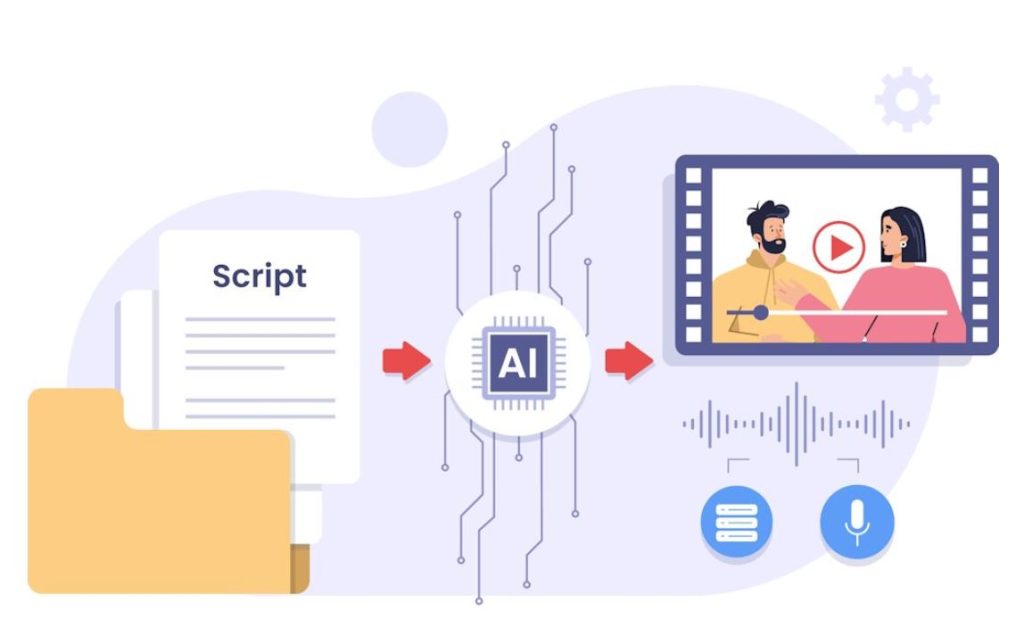
Pictory is a video creation tool making video creation extremely easy by turning text to video, auto summarize long videos, turning blog posts to video and creating video highlights from existing videos. A lot of repurposing options with this tool which is also very affordable (starts at $19/month)
Pictory Top Features
- Use text to Edit Video.
- Create a Video Highlights.
- Turn Script into a Video.
- Turn a Blog Post To Video.
- Automatically Caption Videos.
- Automatically Transcribe Videos.
Opus Clip -AI for Repurposing Content
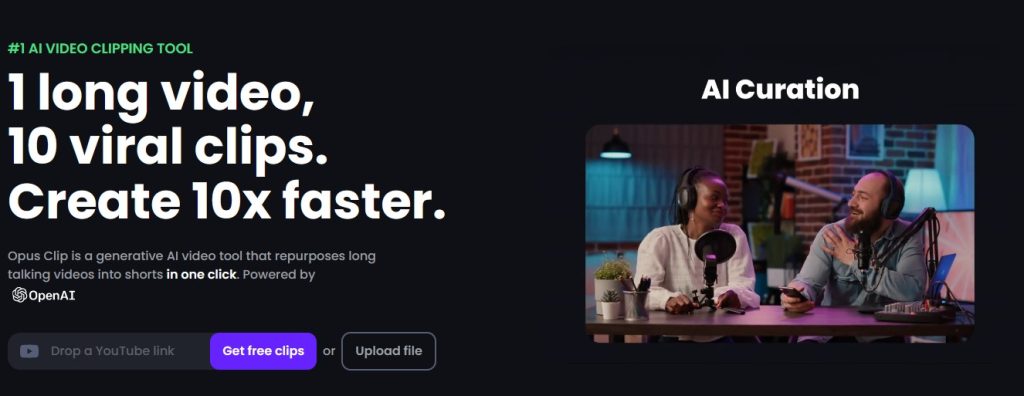
Opus.pro uses AI to create short, high-quality videos for TikTok, YouTube Shorts, and other social media platforms. It uses artificial intelligence to create 10 short videos from 1 long videos. But it’s not just randomly creates them. The AI know to identify the best highlights of the video that are worth creating a video from.
Here are some of the top features of Opus.pro:
- Auto resizing: Opus.pro automatically resizes your videos to 9:16, the optimal aspect ratio for TikTok and other short-form video platforms.
- Auto transition: Opus.pro automatically adds visual and audio transitions to your videos to make them more engaging.
- Auto caption: Opus.pro automatically captions your videos with 97%+ accuracy, so people who are deaf or hard of hearing can enjoy your content.
- Filler word removal: Opus.pro automatically removes filler words from your videos to make them sound cleaner and more concise.
- 1080p resolution: Opus.pro outputs videos in 1080p resolution, so you can be sure your videos look great on any device.
- Custom brand kit: Opus.pro lets you create a custom brand kit so your videos look consistent with your other marketing materials.
- Trendy templates: Opus.pro includes a library of trendy templates that you can use to create your videos quickly and easily.
- AI re-layout: Opus.pro uses AI to automatically re-layout your videos so the speaker is always at the center of the screen.
Opus.pro is a great tool for anyone who wants to create short, high-quality videos for social media. It’s easy to use and it can help you save time and improve the quality of your content.
Here are some testimonials from people who have used Opus.pro:
- “Done my first 5K views only using this AI and it’s great for those who have no editing experience like me.” – Pranavsuthar16- Youtube Creator
- “I’m just here to say if you have any hesitations about using this doftware or think that it’s in anyway not worth it, you need to try it yourself” -KindofBrad- Tiktok Creator
- “I though, because I started this channel 3 days ago, it would take at least a week for videos to be pushed into the feed but I was wrong lol. My top 3 videos are unedited videos from opus clip AI, Thank you guys..” -Hunnid- Youtube Creator
If you’re looking for a way to create short, high-quality videos for social media, then you should definitely check out Opus.pro.
Fiverr
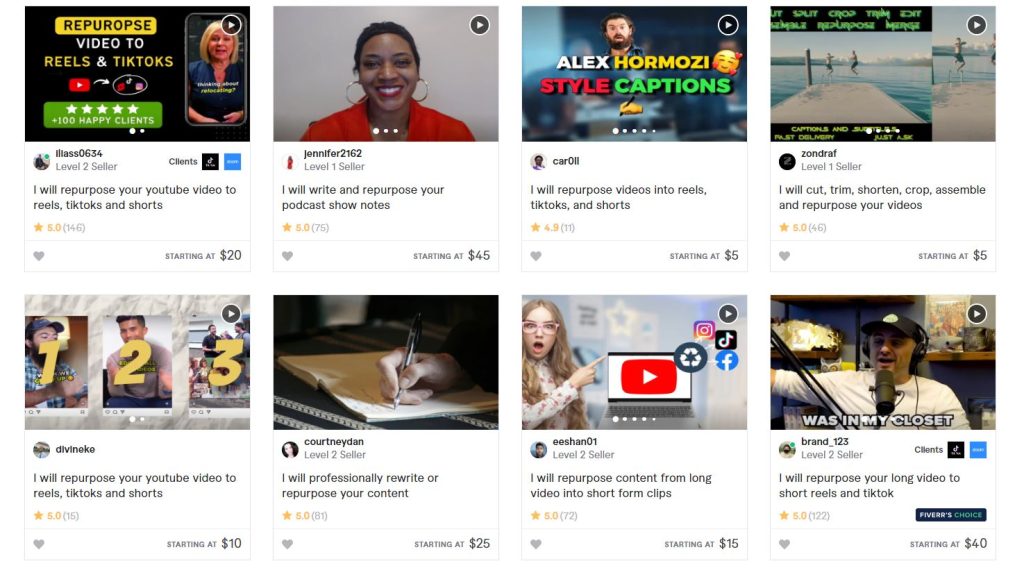
If you want a more personal service or need one. You can always check out repurposing freelancers on Fiverr. Fiverr’s marketplace has a huge pool of worldwide freelancers who can help you repurpose content for very affordable prices. Minimum price is $5 and it goes up depending on the level of service (speed of delivery, quality and so on).
Fireflies

A bit different repurposing software than the ones different here . Fireflies is a voice assistant that will record, transcribe and analyze your meeting/calls and will deliver you the result in your preferred format. So instead of you having to take notes and summarize a meeting for example, fireflies will do the job for you. Here are a few examples on how to repurpose using fireflies:
- Take important parts of a conversation and turn them into sharable soundbites.
- Embed a meeting transcript into your a shared workspace with highlights of the meeting notes.
- Turn a sales call transcript into a training model for your sales team.
MeetEdgar
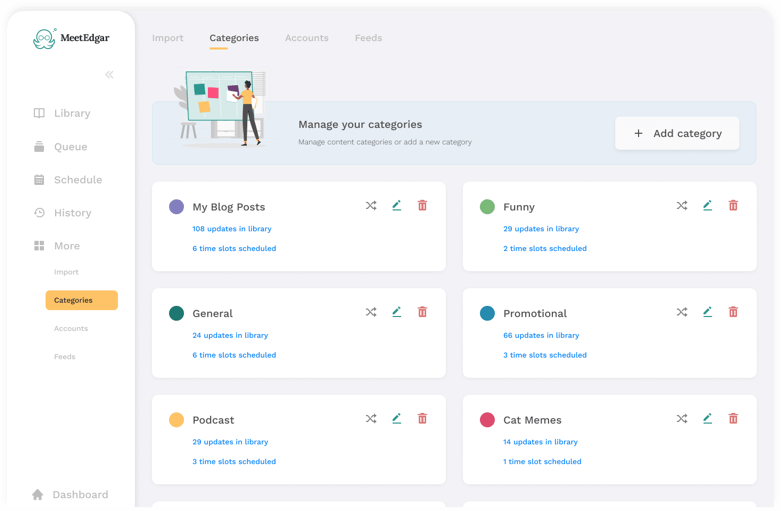
MeetEdgar is a social media management tool that allows users to schedule and automatically recycle their social media posts. The platform helps users to organize their content into categories, and then automatically shares those posts on a schedule. This allows users to set their social media presence on autopilot, and ensures that their content is being shared consistently, even when they are not actively posting. MeetEdgar also allows users to easily track the performance of their posts, and make adjustments to their schedule as needed. It also includes features that allow users to quickly create and schedule new posts, and also allows users to add RSS feeds, so new blog posts will automatically be added to their library. It is a paid software that is available for different social media platforms like Twitter, Facebook, LinkedIn, and Instagram.
Boost Your Reach and Engagement with a Strategic Approach
Here is an example of a workflow you can follow to repurpose content:
- Content Audit: Begin by conducting a comprehensive audit of your existing content. Identify high-performing pieces, evergreen topics, and content that can be repurposed or updated. You can use Google Analytics or Google Search Console to see which pages on your site are most popular.
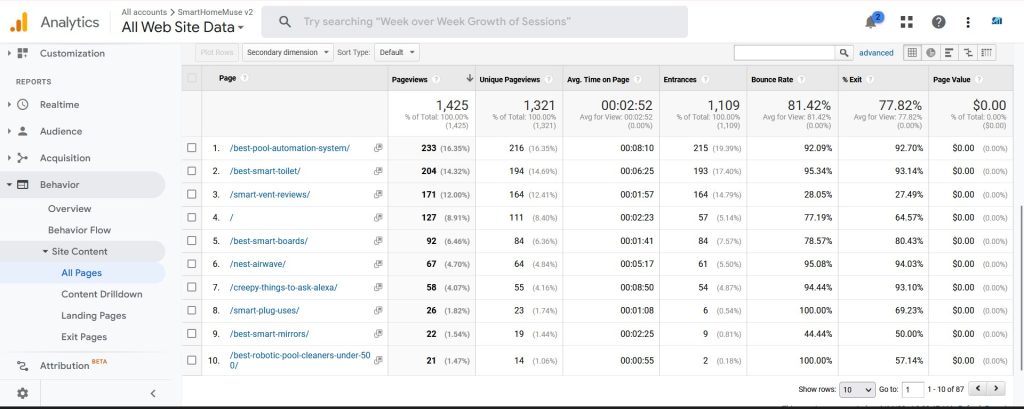
- Goal Setting: Define the goals you want to achieve through repurposing content. Whether it’s reaching a new audience, improving SEO, or generating leads, having clear objectives will guide your repurposing efforts.
- Audience Analysis: Understand your target audience and their preferences. Determine the platforms and formats they engage with the most, such as blog posts, videos, infographics, podcasts, or social media.
- Repurposing Ideas: Brainstorm different ways to repurpose your content. For example, a blog post can be transformed into an infographic, a video tutorial, or a podcast episode. Aim to adapt the content to suit different mediums and capture new audiences.
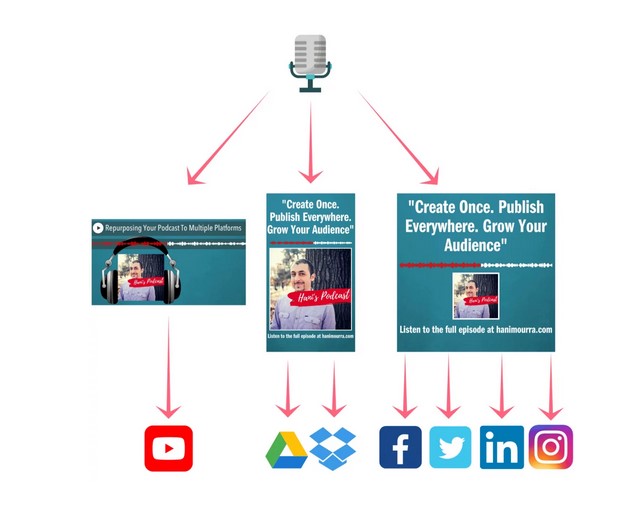
- Format Adaptation: Choose the formats that align with your goals and audience preferences. Consider the strengths and limitations of each format and how they can enhance the message and value of your content.
- Content Creation: Develop new content based on the repurposing ideas you generated. This could involve writing new articles, creating videos, designing infographics, recording podcasts, or any other relevant format.
- Optimization: Optimize the repurposed content for each specific platform or medium. Tailor the content to fit the requirements and best practices of each channel, including optimizing headlines, descriptions, keywords, and formatting.
- Promotion and Distribution: Develop a distribution plan to ensure your repurposed content reaches its intended audience. Share it across your website, blog, social media channels, email newsletters, and other relevant platforms. Leverage paid promotion, influencer collaborations, and partnerships to expand your reach.
- Engagement and Measurement: Monitor the performance of your repurposed content. Track metrics such as views, engagement, social shares, conversions, and backlinks. Analyze the data to identify successful strategies and areas for improvement.
- Iteration and Continuous Improvement: Learn from your repurposing efforts and iterate on your strategy. Adjust your approach based on the feedback and insights gained from the data. Experiment with different formats, platforms, and distribution methods to optimize your content repurposing workflow.
Remember, content repurposing is an ongoing process. As you create new content, always consider how it can be repurposed in the future to maximize its reach and impact.
How to Choose a Content Repurposing Software / Services
- Look for a service that can repurpose content into multiple formats (Audio to video, text to video, audio to text and so on).
- Check for experience and client testimonials on the website as well as on customer review platforms like capterra and G2.
- Look for a service that offers analytics and tracking- data is everything so always prefer a service that gives you detailed analytics on how your content performs (likes, shares, views).
- Choose a service that is affordable and fits your budget-Most saas products will give you a better deal on an annual payment over month to month (usually a 30%-40%) savings. If creating content is part of your business than using a $25/month repurposing software will always be cheaper than hiring a VA or social media specialist for at least $500/month.
Is using Content Repurposing Software / Service Right For You?
I think any content driven business looking to increase exposure, get more leads, sales and engagement must repurpose their content.
For once because it’s easy using existing software and services, second because it’s cheap, third because it will multiply your content reach 10 times without any extra effort.
If you’re a youtuber you can easily repurpose video content from youtube to tiktok, Instagram ,Facebook ,Linkedin, Twitter and more using a service like repurpose for example.
If you’re a podcaster you can repurpose your podcast as videos, Instgram posts or tweets.
You get the idea , you’re only limited by your creativity. So what are you waiting for? Start repurposing your content if you haven’t already.
FAQ
There are several ways to repurpose video content:
-Create shorter versions of the video for social media platforms (repurposing content for social media) . (Try repurpose.io)
-Extract key quotes or soundbites from the video to use as standalone assets.
-Use the video footage to create a series of still images for use on social media or in other marketing materials.
-Transcribe the video’s audio to create a written article or blog post.
-Create a video summary or highlights reel to showcase the key takeaways from the video.
-Use the video as a source of inspiration for creating new, related content such as infographics, ebooks, and whitepapers.
-Create a live stream or webinar based on the video content.
-Use the video as part of an email marketing campaign.
-Create an interactive quiz or poll based on the video content.
-Use the video to create a podcast.
It’s important to note that repurposing video content should be done in such a way that adds value for your audience and aligns with your overall content strategy.
The best time to post on TikTok can vary depending on the audience you are trying to reach and the type of content you are sharing. In general, the best time to post on TikTok is when your target audience is most active on the platform.
According to some studies, the best days to post on TikTok are Wednesdays and Thursdays. The best times are usually during the weekdays, between 9 am to 6 pm, with a peak engagement time around 3 pm.
However, it’s important to note that TikTok’s user base is very young, so most of the users are active during their free time, after school/college and on weekends.
It’s also a good idea to keep an eye on your own analytics to see when your specific audience is most active on the platform. This will give you a better idea of the best time to post for your particular brand or account.
Keep experimenting with different posting times to see when your videos receive the most views and engagement, and adjust your posting schedule accordingly.
Here are some ideas for repurposing content:
1. Blog post to video-Break down a long-form blog post or article into a series of shorter social media posts or infographics.
2. Video to podcast- Convert a video into a podcast or vice versa.
3. Webinar to ebook-Use the information from a webinar or presentation to create a whitepaper or ebook.
4. Tiktok to reels- post tiktok to instagram
5. Blog post to Instagram story- Create a series of Instagram or Facebook stories based on a blog post or article.
6. Video to podcast/ blog post-Take the key points from a podcast or video and create a written article or blog post.
7. Use the information from a whitepaper or ebook to create a series of social media posts or infographics.
8. Take the audio from a video and use it to create a soundtrack for a podcast or video.
9. Take a series of Instagram or Facebook stories and turn them into a video or podcast.
10. Blog post to presentation- Create a slide deck from a blog post or article to use as a presentation.
11. Images to video-Use a series of images or infographics to create an explainer video or animation.
You can use a service like Opus Clip which will take a long video and create 10 different short videos with all the main highlights/key points of the original video.